Category Archives: User tip
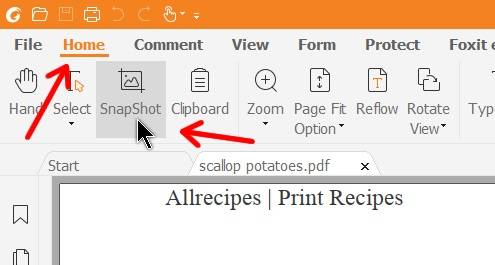
- August 14, 2019
- Scott Nguyen, Integrated Sales and Support
If you want to use a graph, diagram or similar visual from a PDF file in your Microsoft Office document, there’s a better way than the usual copy and paste route. That’s because, when you copy-and-paste from a PDF to ...
- August 1, 2019
- FOXITBLOG
Maybe you have a price list or page about your new webinars that you want to upload to Twitter. But how do you distribute PDF documents on a site that only allows you to use up to 140 characters? ...
- July 11, 2019
- FOXITBLOG
Inserting Watermarks into PDFs via Batch Processing Batch processing has been around since the days of punch cards and makes working with non-interactive tasks not only consistent, but also less resource-intensive. To assist companies that deal with large amounts of ...
- July 9, 2019
- Leon Liang, Marketing Research Analyst
Foxit PhantomPDF lets you create PDF files from the entire Microsoft Office suite. And it automatically keeps bookmarks, links, hyperlinks, and outlines from your source files in those PDFs. Here’s how to do it for your Outlook email. Use ...
- July 3, 2019
- FOXITBLOG
Like all things in the Digital Age, there’s a tradeoff between allowing easy access to information and protecting it from prying eyes. This is why there’s a whole spectrum of security options for PDF files available to you when using ...