Document Generation & eSign
Foxit for Salesforce®
Change the way you documentUnleash the power of unlimited document generation and eSigning within Salesforce. Choose between our bespoke packages for document generation or a full document management suite. Both packages are purpose-built and designed to streamline your workflows, ensure compliance, and effortlessly secure your documents.
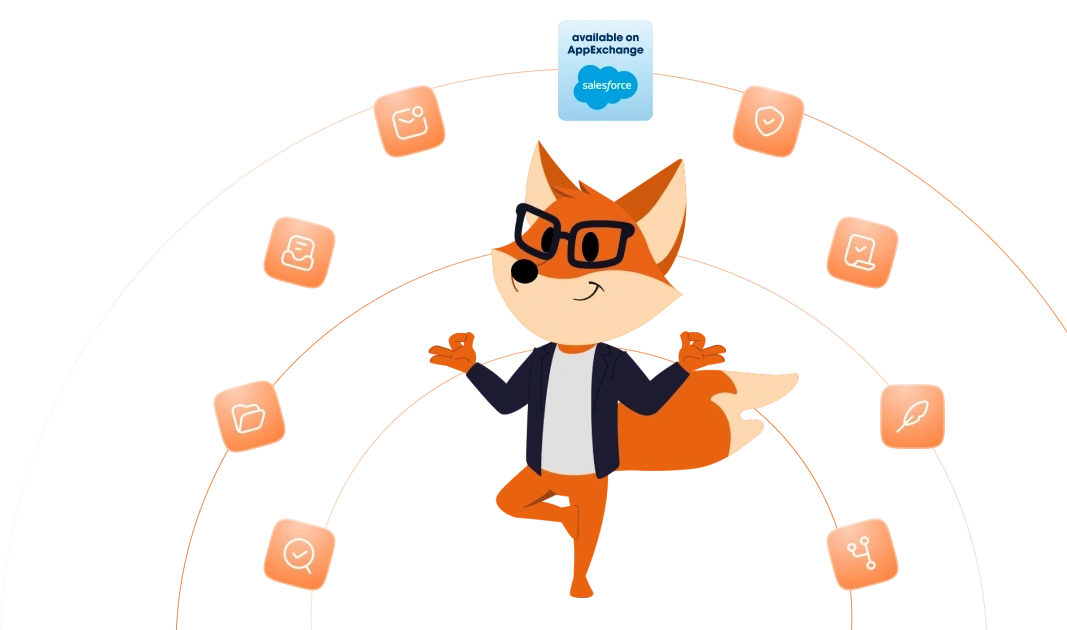
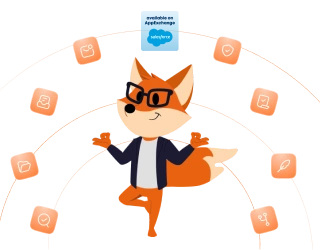
Foxit for Salesforce
See Foxit for Salesforce on the Salesforce AppExchange
seamless solutions
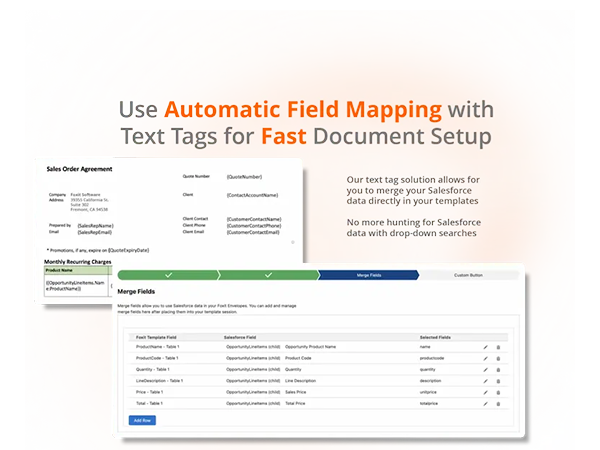
Automatically merge Salesforce data to your template with text tags for faster and cleaner template creation.
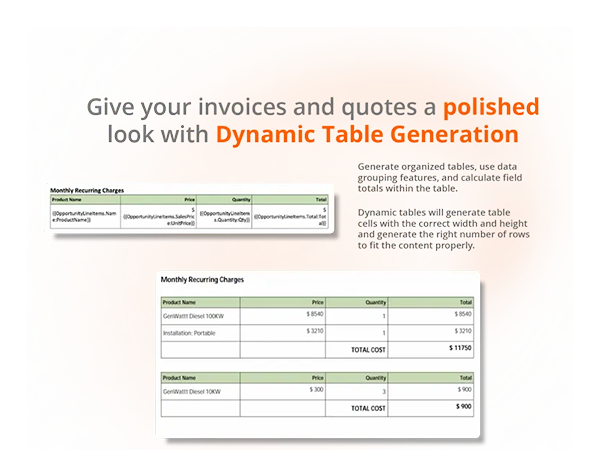
Generate dynamic tables with organized data, grouping, and field totals seamlessly integrated with existing quotes, price books, and products.
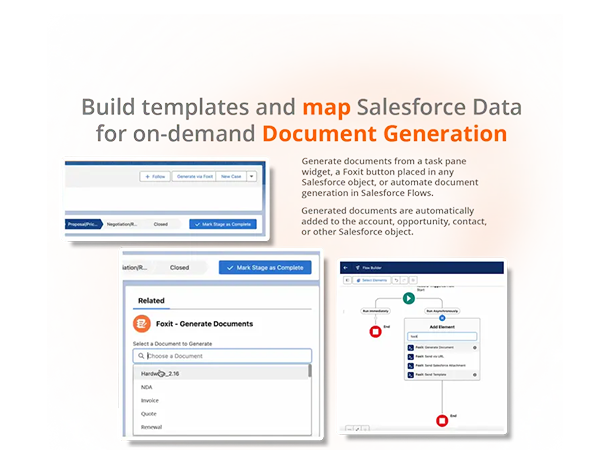
Generate documents within any Salesforce layout, a Foxit button placed in any Salesforce object, or automate document generation in Salesforce Flows.
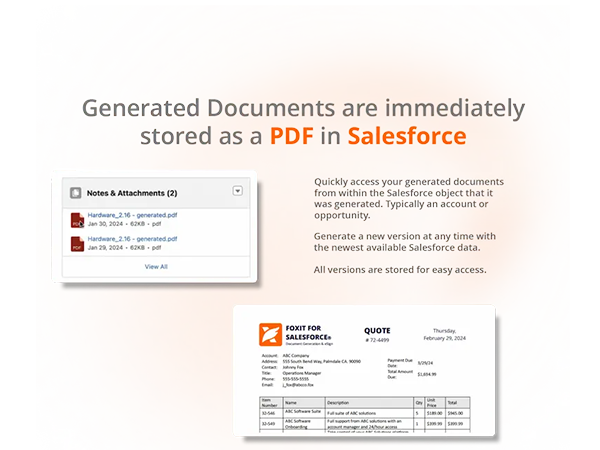
Keep track of all your documents. Generated documents are automatically added to the account, opportunity, contact, or other object as a downloadable PDF file.
see for yourself
Videos
See what Foxit for Salesforce can do on the world‘s most popular CRM.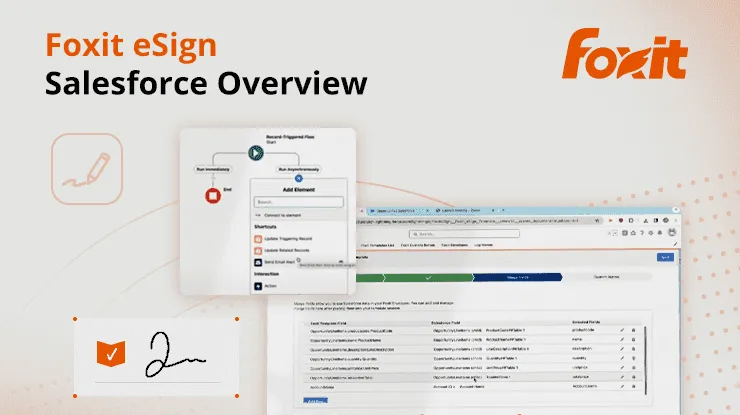
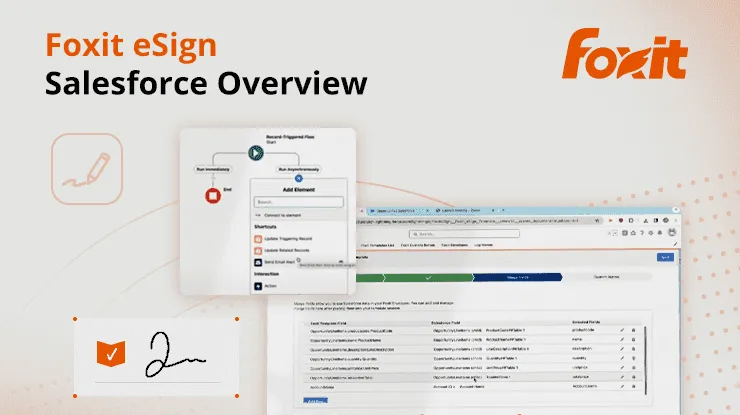
Take a look at how simple it is to implement Foxit for Salesforce in your organization.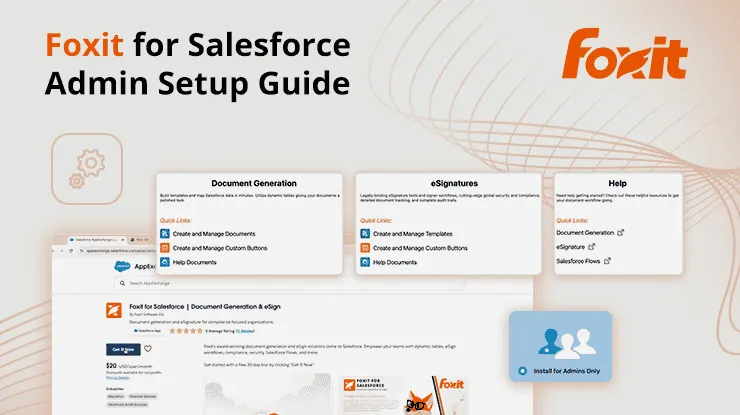
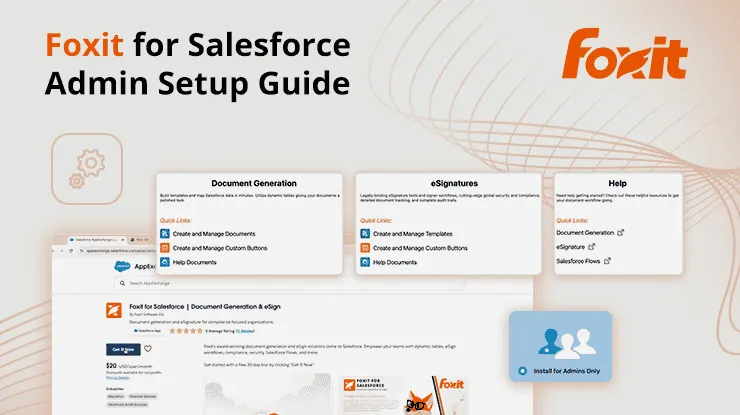
Check out this partnership video on Foxit for Salesforce produced by Salesforce.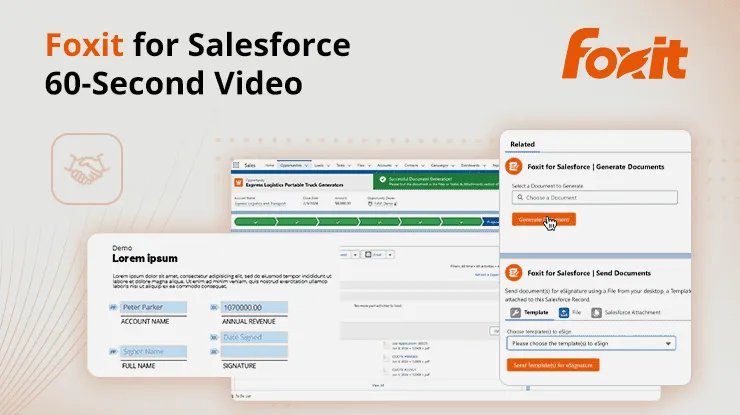
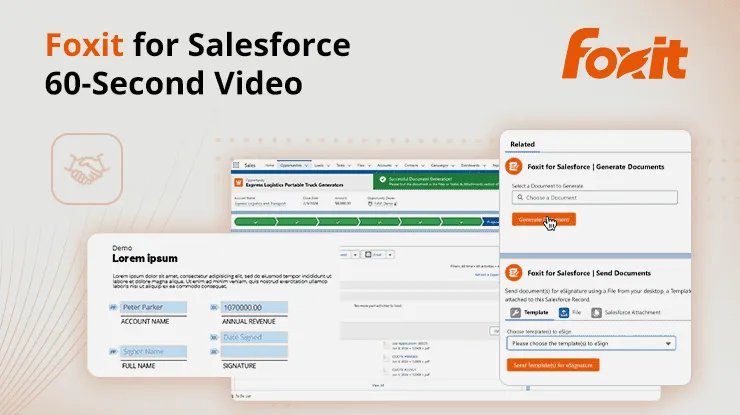

we’re constantly growing
What's New
Our development team is working around the clock to enhance and expand the Foxit for Salesforce integration. Updates are regularly completed and feedback from our customers help us turn great into greater. If you would like to know more about the latest and greatest from our development team, click the link below to see what we have been working on.
New Features
Product updates
UI enhancements
Admin enhancements


let’s work together
Partners
Unlock exciting opportunities by becoming a Foxit for Salesforce Partner! Gain access to exclusive benefits while driving business to our innovative solution when you join our partner network. Our partners receive revenue share for every referral customer, creating a mutually beneficial partnership. Accelerate your success and maximize your profitability potential. Sign up now and start making an impact today!



