Monthly Archives: October 2018

- October 30, 2018
- Thomas Zellmann, Product Evangelist
PDF Compressor enables your organization to process all data into one PDF output file format, regardless of the original document type, for more efficient downstream processing and simpler archiving. What’s new? There are a number of improvements in the latest ...
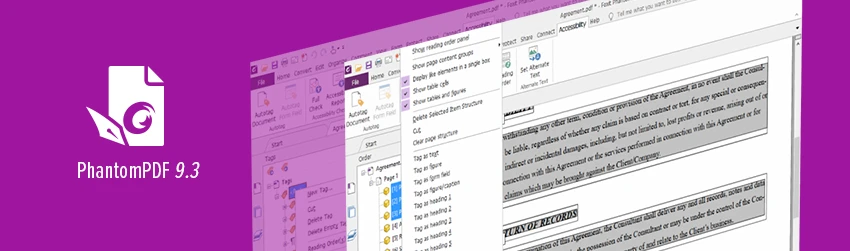
- October 23, 2018
- Frank Kettenstock, Chief Marketing Officer
The latest release of our flagship PDF Editor software, Foxit PhantomPDF 9.3 offers enhancements to accessibility and SharePoint integration, and delivers better user experience. Key features in PhantomPDF 9.3 include: Improved accessibility features– Performs more actions more easily when ...
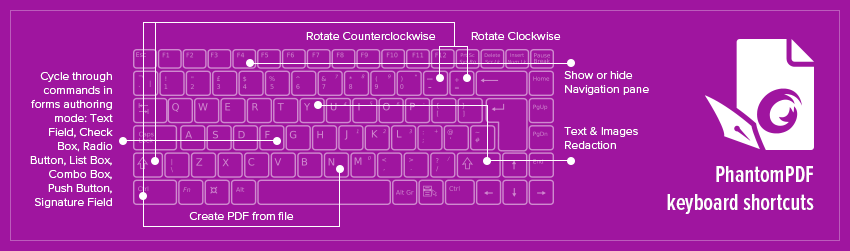
- October 16, 2018
- Laura Silva, Marketing Program Manager
Today, everyone knows the value of keyboard shortcuts. They save time. They save effort. They’re even kind of fun to use. After all, you know the software you’re working with particularly well if you know its keyboard shortcuts. In fact, ...

- October 10, 2018
- Frank Kettenstock, Chief Marketing Officer
Managing information effectively is one of the keys to succeeding when business opportunities arise and surviving when times get tough. Yet, today’s hyper-connected digital world has created a wide variety of new risks, while also making existing risks more serious. ...
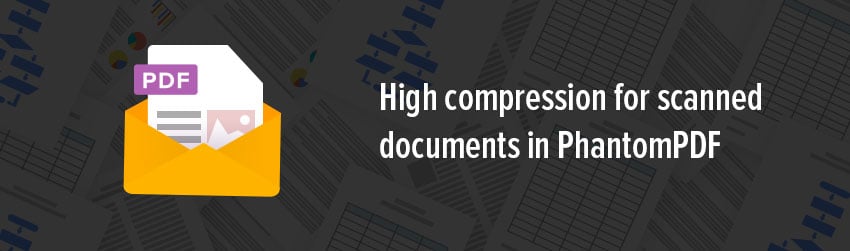
- October 9, 2018
- Thomas Zellmann, Product Evangelist
You’ve probably faced a situation where you had to send a massive PDF file via email. When you sent it, you found that your 50-page document with images took several minutes to upload—and that’s assuming the size was within the ...