Category Archives: User tip

- June 7, 2021
- FOXITBLOG
This article will tell you how to create and manage stamps in PDF with Foxit PDF Editor. The Stamp Tools in Foxit PDF Editor are a group of advanced tools that enable you to stamp content and watermarks into a ...

- June 7, 2021
- FOXITBLOG
This article will tell you how to crop pages in PDF with Foxit PDF Editor. The Crop Pages feature allows you to adjust the visible page area. You can create a PDF document with pages of different sizes. Crop ...

- October 17, 2019
- FOXITBLOG
Did you know that there’s more than one way in PDF software such as Foxit PDF Editor to apply your signature to a document? The two ways are: Quick PDF sign Digital signature They’re very different—not only in how ...
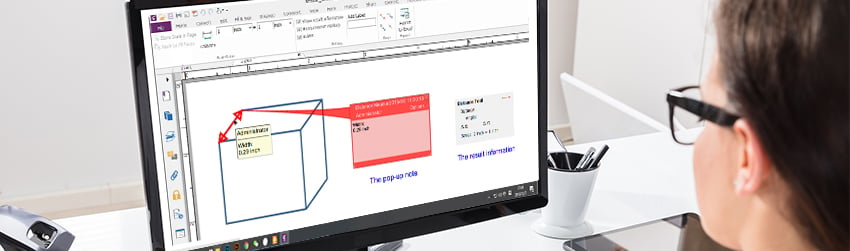
- October 15, 2019
- Scott Nguyen, Integrated Sales and Support
Foxit PDF Editor makes it easy to measure distances and areas of objects in PDF documents with our “Measure Tools”. With these tools, you can quickly and accurately measure the dimensions of any object in your PDF document. Additionally, you ...

- October 11, 2019
- FOXITBLOG
Redaction—or rather, the failure to properly redact—hits the news periodically as everyone from private companies to government organizations occasionally mistakenly releases confidential information that someone supposedly removed. The most recent case involves the Australian Federal Police, who unwittingly sent confidential ...