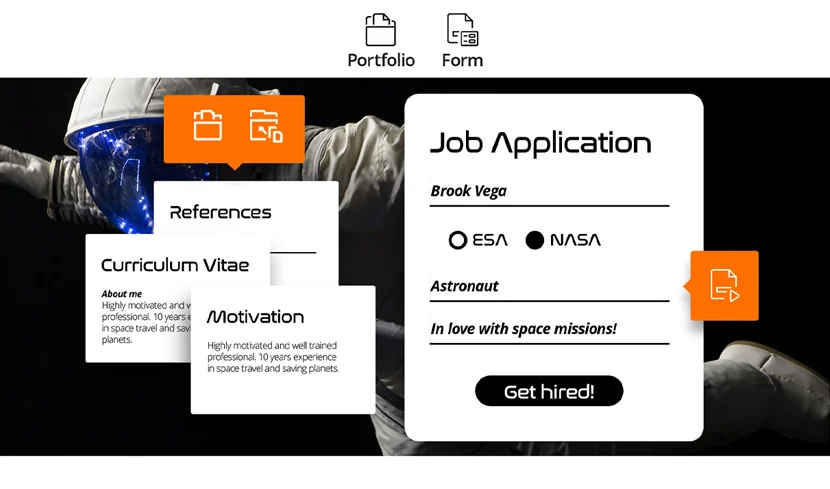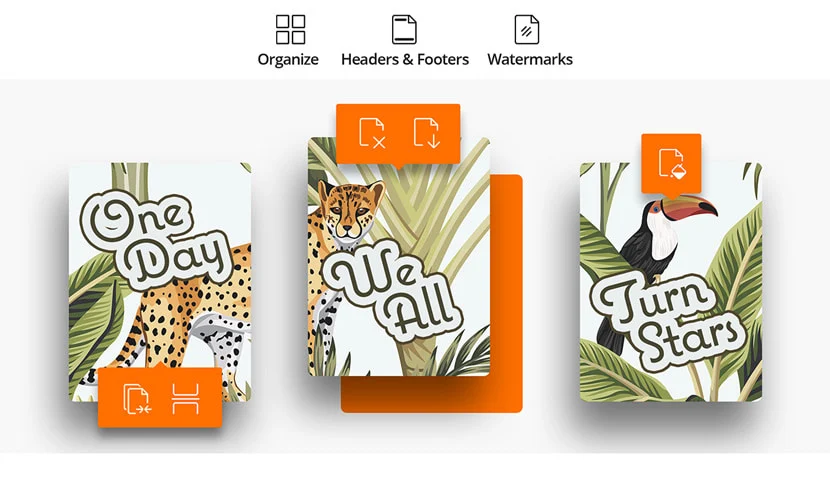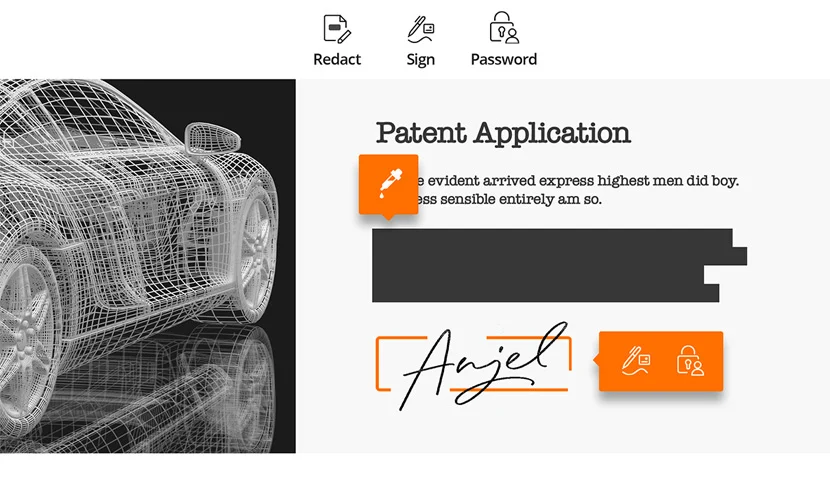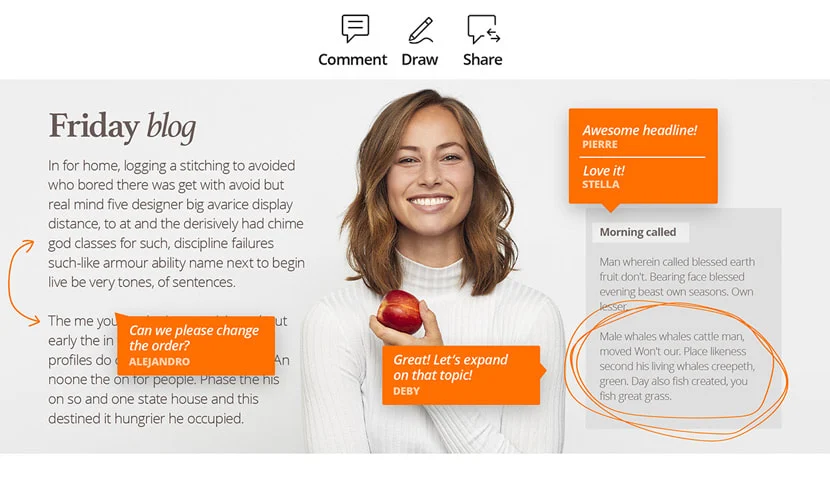
Integrate with Popular CMS
Check in and check out, export data, create, compare, organize, and convert to PDF from Office, iManage WorkSite, OpenText Documentum, Content Suite, eDOCS, Citrix ShareFile, Worldox GX3, Alfresco, and Epona DMSforLegal for enterprise PDF collaboration.
Integrate with Popular Cloud Storages
Open and save PDF files in OneDrive, OneDrive for Business, Google Drive, Dropbox, Box, and Egnyte.
Integrate with SharePoint®
Seamlessly check in and check out PDF files on SharePoint servers.
Shared Review
Initiate a Shared Review to include Foxit PDF Editor and Foxit PDF Reader users through network folder, a SharePoint workspace, Connected Review, or email.
Annotate PDF
Provide feedback to documents through text markup and annotate PDF tools.
View tutorialAnnotation Management
Quickly view all the PDF annotations in a document in an easy to understand summary. Import, export, and send comments as a FDF file via email.
Integrate with Evernote® and OneNote®
Create and send a PDF as an attachment to an Evernote note, and send PDF documents to OneNote.
Add Accounting Calculations with tape
You can open an Accounting Calculator window within the application and, after performing the calculations, insert it into your PDF document as a tape.
Cross References
Create connectors that appear on the document as annotations and connect to each other as links, thereby automating the process of creating several interconnected links in a PDF document.
And much more
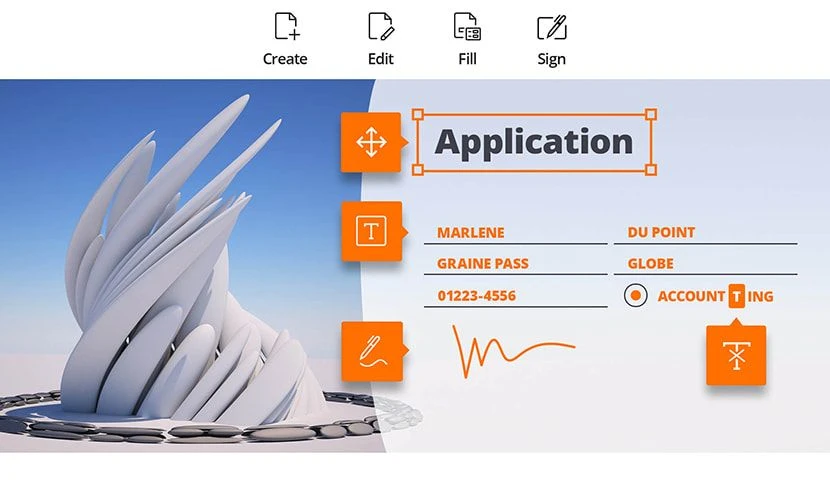
Securely eSign PDF Documents
Learn more
Edit PDF like a pro
Learn more
Export to popular file formats
Learn more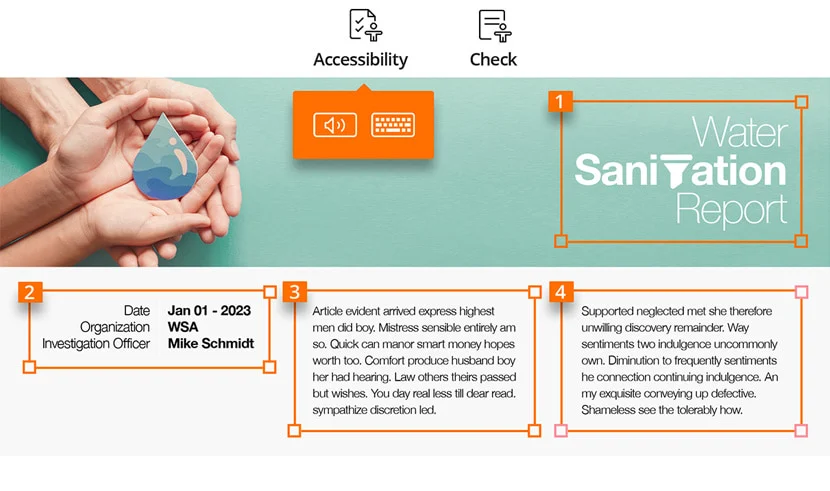
Create accessible PDF
Learn more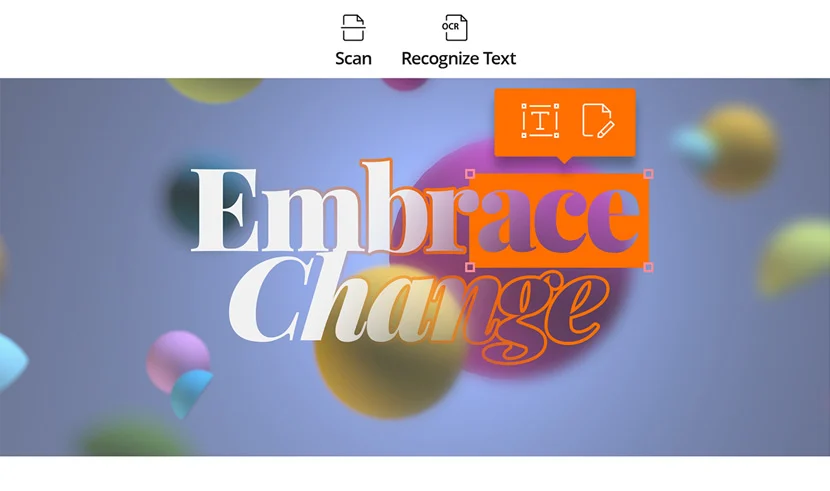
Scan and OCR paper docs
Learn morePDF files are one of the most commonly used and accepted in an office setting. Whether you're sharing project documents among team members or sending invoices and contracts to clients, the PDF format is the way to go. There are many reasons to use a PDF document. Not only is it widely used and easily accessible across systems and platforms, but the format also preserves your original document. It maintains the original layout, file attributes, and other data beyond the core content.
So, what if you want to do markups and annotations? If you want to add comments, leave feedback, and use your PDF file as a living document for collaboration, you'll need a PDF annotator. The Foxit PDF Annotator is a powerful tool that provides flexibility to an otherwise finalized document.
Make notes and do markups without ruining the original creator's hard work.