Tag Archives: phantompdf
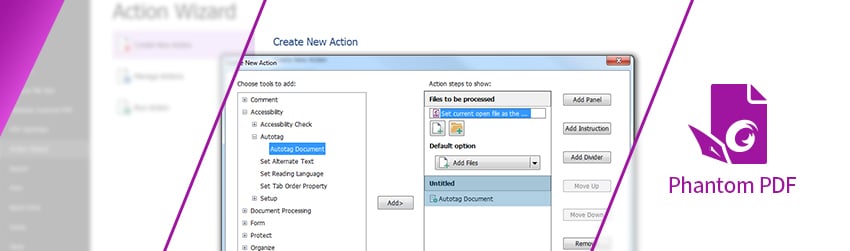
- October 22, 2019
- Laura Silva, Marketing Program Manager
Suppose you have a few PDF files and you need to ensure that all of those PDF files are 508 compliant for users with disabilities. Do you have to open each file and change it one at a time? Fortunately, ...
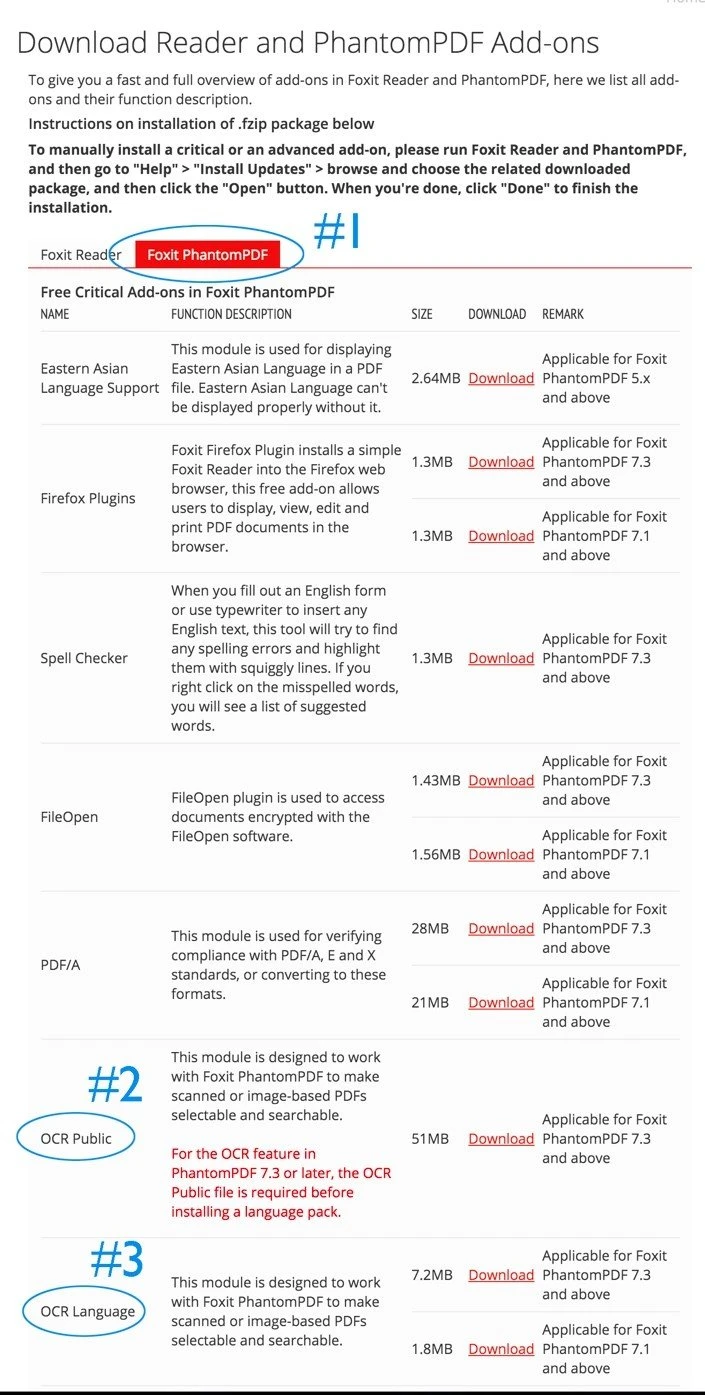
- October 2, 2019
- Eric Mcguire, Integrated Sales and Support
Did you ever have a scan of a printed page that you needed to edit? You probably had someone read it to you word-by-word as you typed. Or if no one was around, you read a few words and typed ...

- September 24, 2019
- Amy Glancy, Account Executive, Public Sector
Microsoft SharePoint has been around a long time and it’s one of the major business collaboration tools on the market these days. Foxit PhantomPDF is integrated with Microsoft SharePoint so that you can seamlessly check in and check out PDF ...
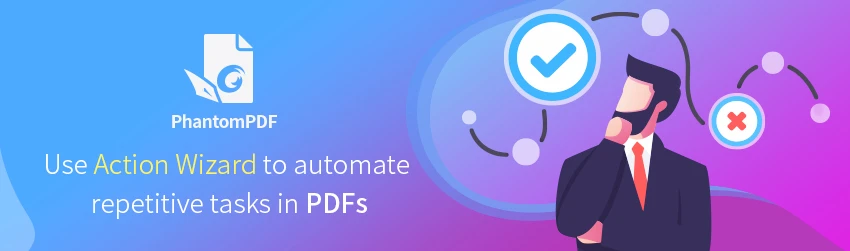
- August 27, 2019
- DeeDee Kato, VP, Corporate Marketing
Suppose you have a folder with 217 PDF files spread throughout 38 subfolders and you want to reduce the size of all of those PDF files in Foxit PDF Editor. Do you have to open each file and reduce it ...

- August 20, 2019
- Wim Temmerman, Vice President Sales EMEA
We’ve all seen the classic “Approved” stamp on paper documents. It’s simple. It’s authoritative. It’s clear. No surprise that in the digital age, you can use the same kind of stamp on PDF documents, like the one below. Standard ...