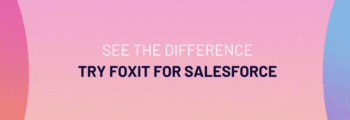- May 15, 2024
- Micah Ragan, eSign Product Marketing Manager
It can be challenging to maintain a solid and sustainable connection with your customers with increased competition in most market spaces. Salesforce is a powerful and trusted solution to this challenge that enables businesses to manage customer relationships with precision and ease. However, it can feel overwhelming to deal with data management, track leads, and run marketing campaigns while providing top-notch post-sales service.
Managing these operations manually can lead to errors and inefficiencies that can hurt your profitability. Vital communication can get tangled up and cause delays and errors. Whether you answer inquiries or follow up on deals, every delay could cost your business potential revenue. How can you streamline all these operations to create a more efficient workflow?
One of the best ways to maximize the efficiency of your customer relation operations is through document automation. When you automate the critical aspects of your document management cycle within Salesforce, your business can minimize manual tasks, increase accuracy, and accelerate your customer relations processes.

The importance of document automation in Salesforce
With automation, you’ll handle customer data more effectively, track leads more accurately, run campaigns more efficiently, and provide post-sales services that can significantly increase your customer retention rates. This results in an enhanced CRM experience, which improves your business’s competitive edge and sets a firm footing for sustainable profitability.
You can revolutionize how you handle your customer relationship management processes with integrated document automation software in Salesforce.
When you automate the production, management, and delivery of business-critical documents, you can streamline administrative tasks, reduce the risk of errors, improve customer service, and ultimately boost your bottom line.
Manage every contact with a client — including proposals, sales contracts, invoices, and receipts — with less effort and greater accuracy. The result is increased productivity, enhanced customer relationships, and more efficient revenue cycles.
5 benefits of document automation
- Increased efficiency: Automating repetitive tasks reallocates time and resources to more valuable areas of operation that require human oversight.
- Reduced errors: Automation reduces the chances of manual errors in document creation, which ensures more professional, accurate, and effective communication with customers.
- Cost savings: Automate document processes to reduce manual work, free up valuable staff time, and save your business money.
- Better customer service: Automation means faster, more accurately generated documents. This leads to an improved client experience, increased customer retention, and stronger relationships.
- Sustainable practices: Document automation software promotes a paperless environment, further decreasing costs and supporting sustainable and eco-friendly business practices.
Get started with document automation
The first step to make the most out of document automation in Salesforce is to identify repetitive tasks like invoice generation or contract creation. With a list of the kinds of documents your organization needs to manage, you can choose a document automation software solution that best fits your business’s specific needs.
The next stage is integration, where your business installs the document automation tool you’ve chosen with your existing Salesforce platform. Finally, your business will need to run comprehensive tests to ensure the system properly generates, disseminates, and stores documents to streamline your workflow.

Leverage document automation for revenue cycle management
Efficient revenue cycle management is a critical component of any thriving business, and document automation can significantly benefit every stage of this process. Through document automation in Salesforce, your businesses can effectively minimize the time required for your accounts receivable processes:
- Expedite the creation and exchange of invoices and receipts
- Automate contract entries
- Fast-track collections
With precise invoicing as a standard, billing disputes become a rarity, which streamlines your payment process. Automated follow-ups encourage timely collection, and the rippling effect of this increased efficiency improves your customer relations capabilities at the same time. With accurate and timely billing, your clients experience increased customer satisfaction, and your business gains a reputation for consistency and thoroughness.
This streamlined approach limits human error that can lead to delays or lost revenue, which helps your revenue cycle operate both more quickly and with greater accuracy. When you create and dispatch documents faster, thanks to automation, your business can see improved cash flow due to shortened payment cycles.
Further streamline document handling with Foxit for Salesforce
Some of the documents your business generates with Salesforce will require signatures. Whether they’re service agreements, contracts, or financial documents, you’ll need to rely on a solution that can quickly, efficiently, and securely handle this extra layer of complexity.
With Foxit for Salesforce, you can seamlessly sign and send documents without leaving the Salesforce platform. You can also integrate Foxit with Salesforce CPQ and Sales Cloud, allowing for streamlined and efficient sales processes.
One of Foxit’s key features is the ability to customize emails and create professional templates for each document your business needs to send. You don’t have to worry about drafting an email for each communication, which can save a significant amount of time and effort.

Fully compliant, legal documents
Foxit for Salesforce protects your document automation processes with the highest level of security, and it complies with HIPAA and other domestic and international legal and regulatory standards. This means that eSignatures generated through Foxit are legally binding. It also maintains secure audit trails so you can track all activities related to your documents for increased compliance should industry regulations change.
Expanded functionality — no training required
Foxit for Salesforce has a user-friendly interface that simplifies each step of the document creation and automation process with intuitive drag-and-drop features. With Foxit, even novice users can easily add any necessary details and fields to every document your organization needs to process.
You’ll also benefit from real-time notifications and updates on your documents, so you can get immediate alerts when a document is signed. Foxit for Salesforce also supports bulk sending, which means you can simultaneously dispatch documents to multiple recipients, maximizing efficiency and minimizing delay.
Businesses operating across different regions will benefit from built-in multiple-language support at no extra cost. This can help you boost communication with international stakeholders and enhance your customer’s experience, no matter where they might be. Foxit for Salesforce is a secure, efficient, and versatile solution to manage your eSignature needs seamlessly within the Salesforce platform.
Increased profitability with document automation
To keep a competitive edge, you must find ways to streamline operations and increase efficiency. Document automation in Salesforce presents such an opportunity with the automation of crucial document processes. Your business can save time and resources, enhance customer relationships, and boost your bottom line.
To learn more about how Foxit can help you integrate document automation into your Salesforce system, get in touch today.