- June 14, 2023
- Megan Do, Marketing Associate, Education BU
Artificial intelligence (AI) has exploded over the past year with new advancements. Organized information and faster decision making reached new heights as AI became more accessible to the public. As a tool in the classroom, AI can provide personalized learning incentives, instant feedback, and task automation. Combined with other useful tools like Foxit PDF Editor Suite, teachers can revolutionize the way we teach and learn.
Foxit’s AI integration expands how teachers can reach their students while saving time! Teachers can already create and modify PDF documents and forms, collaborate with others, export content, convert scanned hardcopies to digital documents, and protect confidential information with the PDF editor.
Here are ways teachers benefit with the new AI integration:
Document summaries
Whether you have highly analytical texts or a simple assignment, you can create a simple document summary in a flash. This is a great way to add a quick overview of lengthy writing assignments to check if students understand the theme and objectives. When creating resources and compiling readings for students, you can also include these document summaries to better student understanding. This also cuts down time on creating different levels of content for students to read!
If you don’t need the whole document summarized, just highlight a specific portion of text to create a more concise summary.
Document rewrite
If you come across academic sources with wording too advanced for your students, just use the Document Rewrite feature to transform dense material into more commonly understood terminology.
This feature uses machine learning to automatically paraphrase or rewrite text while maintaining its original meaning. It helps generate new content from existing text and aids teaching and learning new material.
AI Chatbox
Do you or your students have additional questions? Use the AI Chatbox to find answers in seconds! Instant feedback gets your students the information they need to correct mistakes and try new theories. Teach your students how machine learning and technology can strengthen their skills in and out of the classroom.
The AI integration is a valuable addition to PDF Editors in the classroom. AI is a great tool to work alongside teachers, helping them provide the best for students everywhere! Freeing time for more hands-on learning will give you and your students a more involved learning experience.
Foxit’s AI features are available in Foxit PDF Editor Suite for Education and PDF Editor Cloud for Education. Learn more about Foxit’s AI tools here and how you can get these helpful tools for your class today.
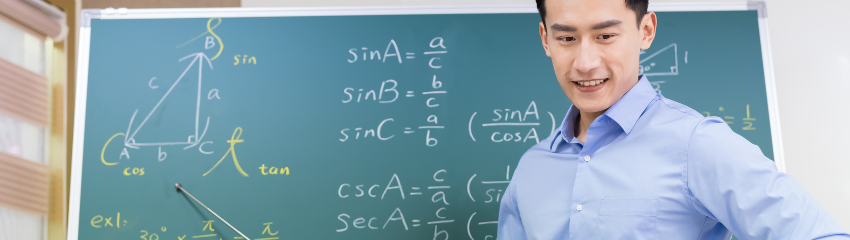
Sounds great, I would be delighted to use in many aspects of work and related tasks but how much will it cost me?
Hi Marie, please visit our EDU page to find out about our Education pricing for Foxit PDF Editor Suite Pro: https://www.foxit.com/edu/