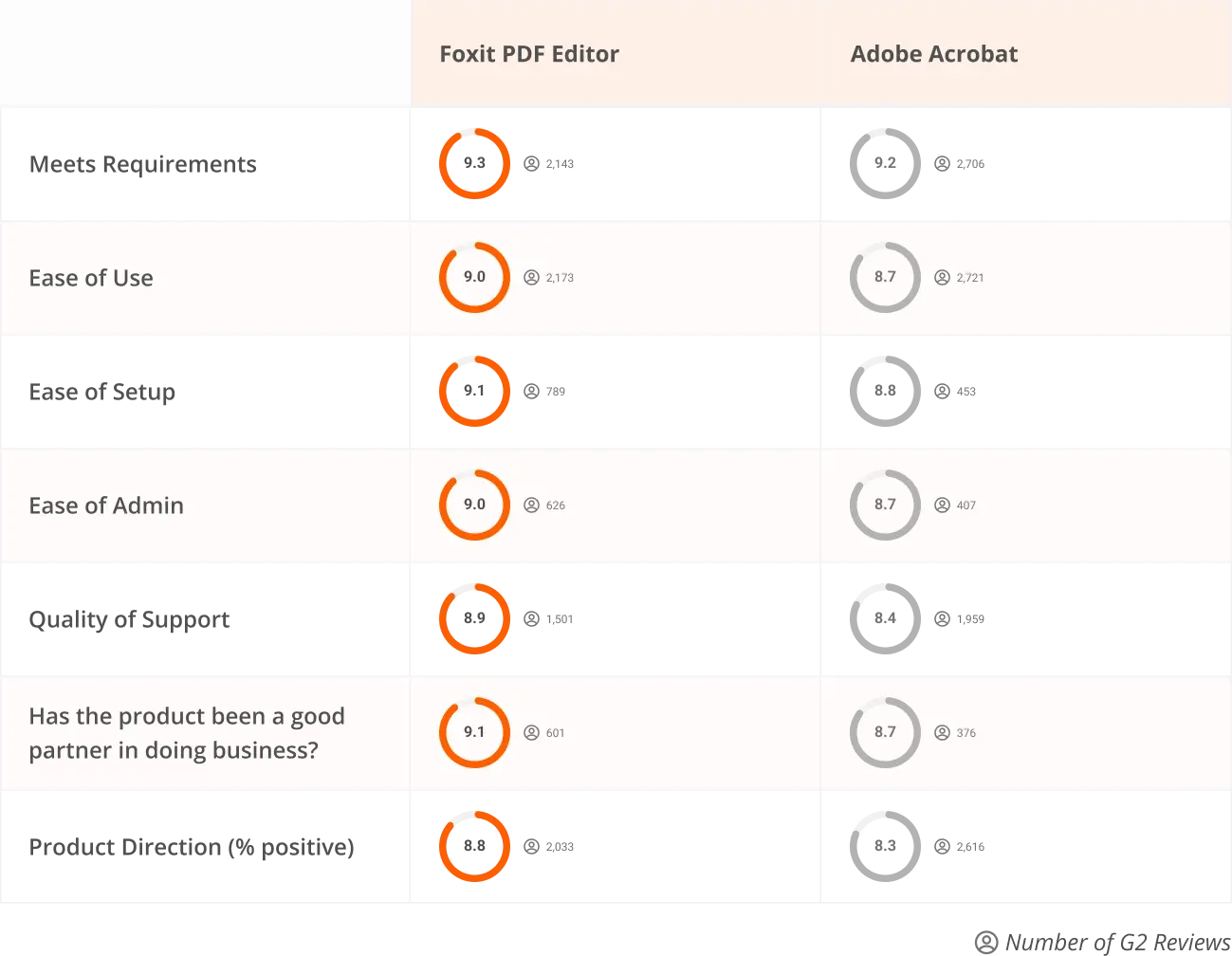comparisons
The #1 Adobe Acrobat Alternative
Foxit is faster, higher rated and 44% less expensive than Adobe Acrobat.
Ask about discounts on 10 or more licenses.
Table of Contents
Overview
Why Choose Foxit Over Adobe?
Foxit PDF Editor delivers superior value, with enterprise-grade functionality for a fraction of the cost of Adobe Acrobat.
You're not an acrobat—you shouldn't have to juggle costs, features and add ons just to manage PDFs. Foxit delivers advanced PDF solutions with comparable functionality to Adobe Acrobat but with award-winning usability, security and the industry's first AI Assistant for PDF editing. Switching from Adobe Acrobat Pro for Teams to Foxit PDF Editor+ saves businesses over 40% in annual subscription costs. Foxit scored higher than Acrobat for ease of setup and ease of use and was voted a better partner to do business with, according to G2 user reviews. With the highest satisfaction score of all PDF Editors, it's easy to see why over 500,000 customers have chosen Foxit for their PDF management and business productivity needs.