Category Archives: User tip
- September 10, 2019
- FOXITBLOG
The main goal of the PDF file format was to create the means for presenting documents in a “manner independent of application software, hardware and operating system.” One notable function that’s missing? Printing the document. This is not to say ...

- September 6, 2019
- FOXITBLOG
Almost anyone that’s used a PDF editor like Foxit PDF Editor knows some of the editing options available. However, there are advanced organizing tools available on PDF software like Foxit PDF Editor that can have a dramatic impact on the ...

- August 30, 2019
- Andrew Kao, Integrated Sales and Support
Annotation Tips with Foxit PDF Reader When is a Reader not a Reader? When it can do more than just read PDFs! Gone are the days when feedback on a collaborative project meant following an email thread. Annotation is a ...
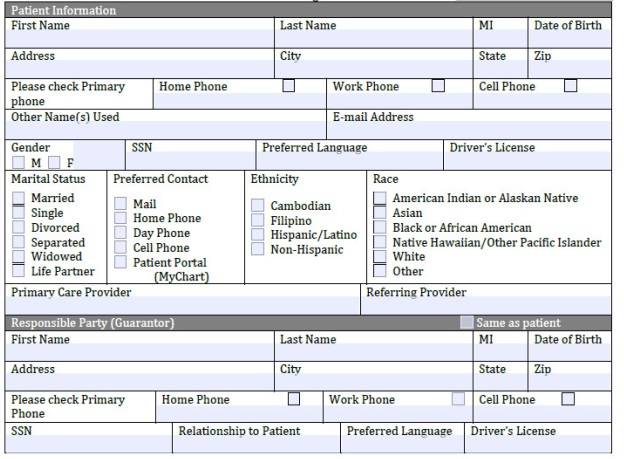
- August 27, 2019
- FOXITBLOG
Creating Interactive PDF Forms Pro tips for using PDF software to create interactive forms Part of what makes PDF software such a useful tool is the ability to create interactive, fillable forms. PDF software allows you to create forms that ...
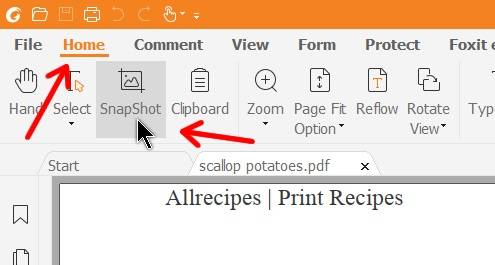
- August 14, 2019
- Scott Nguyen, Integrated Sales and Support
If you want to use a graph, diagram or similar visual from a PDF file in your Microsoft Office document, there’s a better way than the usual copy and paste route. That’s because, when you copy-and-paste from a PDF to ...