Category Archives: How to

- April 27, 2021
- FOXITBLOG
Since they’re different products, Foxit PDF Reader and Foxit PDF Editor can run at the same time. And you can have different PDFs open in each program at the same time. But that’s not the easiest way to compare versions ...

- April 20, 2021
- Karolin Koestler, Senior Marketing Manager EMEA
The ability to have software read aloud to you isn’t just handy for people with vision loss or blindness. Some people find it helpful to both see and hear the words they read. Some people have dyslexia and are helped by ...
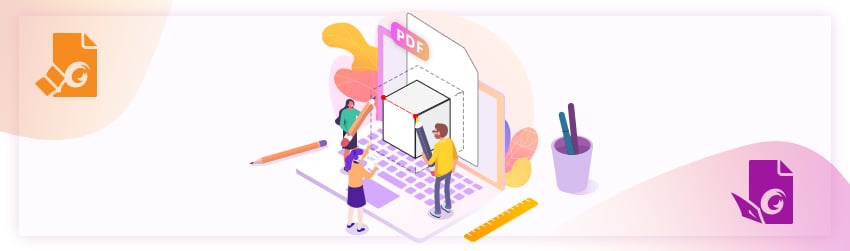
- April 13, 2021
- Scott Nguyen, Integrated Sales and Support
Using the Measure Tools, Foxit PDF Editor and Foxit PDF Reader make it easy to measure distances and areas of objects in PDF documents. That’s useful when you’re creating manuals, instructional guides, and computer-aided design (CAD) drawings. We ...

- March 30, 2021
- Brad Selbst, Sales Vice President
Have you ever had to walk away in the middle of reading a PDF document—perhaps a very long PDF document—and close it only to come back to it later? Or maybe you’ve closed Foxit PDF Reader entirely. If you may ...
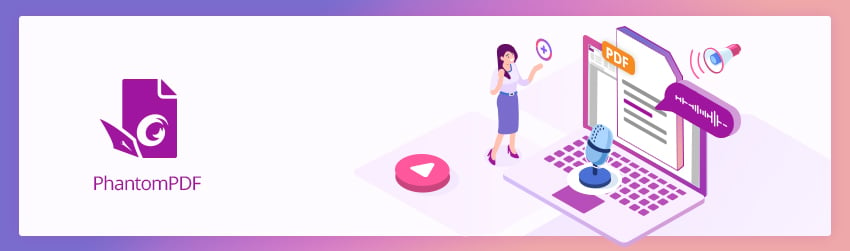
- March 16, 2021
- Amy Glancy, Account Executive, Public Sector
Discover simple, easy ways to embed audio into a pdf file. A single PDF document can contain millions of pages, but it goes way beyond what mere paper can provide. PDF files can contain attachments of any file type, including ...