Author Archives: Scott Nguyen, Integrated Sales and Support
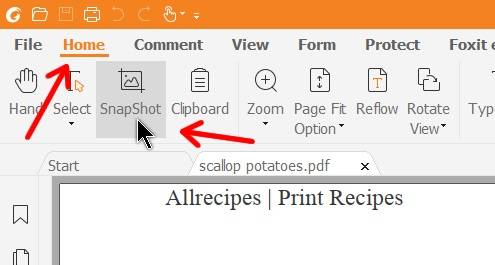
- August 14, 2019
- Scott Nguyen, Integrated Sales and Support
If you want to use a graph, diagram or similar visual from a PDF file in your Microsoft Office document, there’s a better way than the usual copy and paste route. That’s because, when you copy-and-paste from a PDF to ...

- May 19, 2019
- Scott Nguyen, Integrated Sales and Support
PDFs (Portable Document Format) are designed to be cross-platform compatible and to preserve the look and feel of a document for posterity. PDFs can be viewed on any device and will always look the same, making them ideal for long-term ...

- November 13, 2018
- Scott Nguyen, Integrated Sales and Support
PDF software makes it simple to archive digital files into PDF/A, the universal archival solution for all commercial e-file storage needs. Not only does PDF/A ensure your documents will be readable far into the future, this format also supports embedding ...
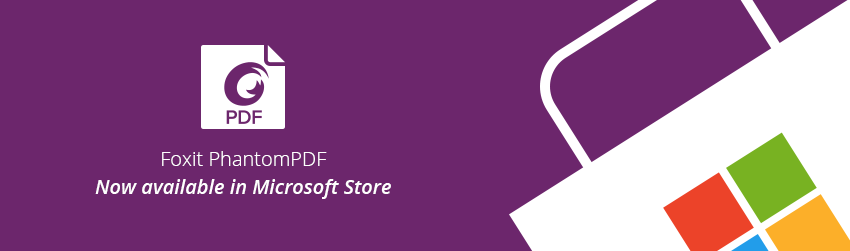
- September 18, 2018
- Scott Nguyen, Integrated Sales and Support
Need a version of Foxit PhantomPDF for the Universal Windows Platform (UWP)? Just go to your local Microsoft Store to get it. Because now, our full-featured, easy to use flagship PDF solution for consumers, small and medium- sized businesses, and ...
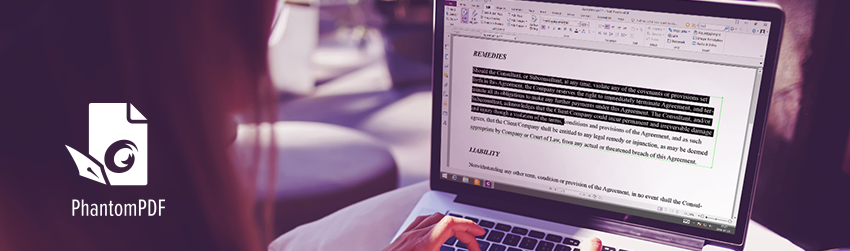
- July 31, 2018
- Scott Nguyen, Integrated Sales and Support
Are you using the correct PDF software that makes completing changes as easy as possible? Discover the difference when you use PhantomPDF. PDF is designed to render content that is inalterable, preserving its look and feel across platforms for posterity. ...