Author Archives: Brad Selbst, Sales Vice President
- November 19, 2019
- Brad Selbst, Sales Vice President
With Foxit PDF Editor, you can simply access your Enterprise content management based files, make edits, combine, and share them with others. Let’s look at how easy it is to access, merge, edit, and share iManage-based PDF files on your ...

- September 3, 2019
- Brad Selbst, Sales Vice President
Toolbar To make it easy for you to get things done quickly, the toolbar displays the File page and other tabs with different commands. You can easily find the command you need by clicking the Tell me what you want ...

- July 23, 2019
- Brad Selbst, Sales Vice President
If you’re a law firm looking to automate business processes while still offering clients personalized legal representation, you’re not alone. In fact, that’s the situation The Simons Law Firm was facing when they began the search for a PDF software ...
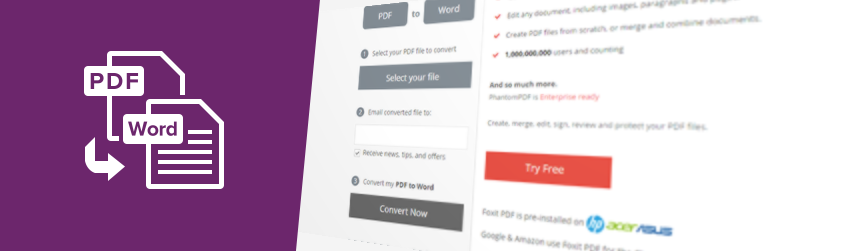
- July 19, 2019
- Brad Selbst, Sales Vice President
So you’ve got a PDF document and you want to convert it to Word. What’s the fastest, easiest and most cost-effective (aka, free) way to do that? Use Foxit’s PDF to Word converter. It’s point-and-click easy. Conversion is fast. ...

- April 17, 2019
- Brad Selbst, Sales Vice President
We recently covered how to import and export form data. This is useful when you’ve got an interactive form and want to input the information users are submitting into your database, or populate an interactive form with data from ...