- November 2, 2021
- Laura Silva, Marketing Program Manager

If your company is like most, you frequently need sign-off from a number of people on a document or form. Often, it’s the same group of people signing time and again.
To do this more easily, turn to Foxit eSign. Specifically, you’ll use the Foxit eSign bulk send feature. With this feature, enterprises can streamline their high-volume agreements with others. Here’s how you can get documents signed on a large scale.
The first step is to upload the list of people who will receive the document. To do this, go to the homepage and click Settings, then select email groups. Give a name and description to your new group by clicking the Create New Email Group button.
To upload your list, go to the Add And Remove button. To ensure that emailing your list works correctly, it’s a good idea to go to the provided sample file to check what’s required in your spreadsheet before uploading a file. Once you have your file ready, you can proceed with uploading the list.
For this example, we will use the Foxit PM group.
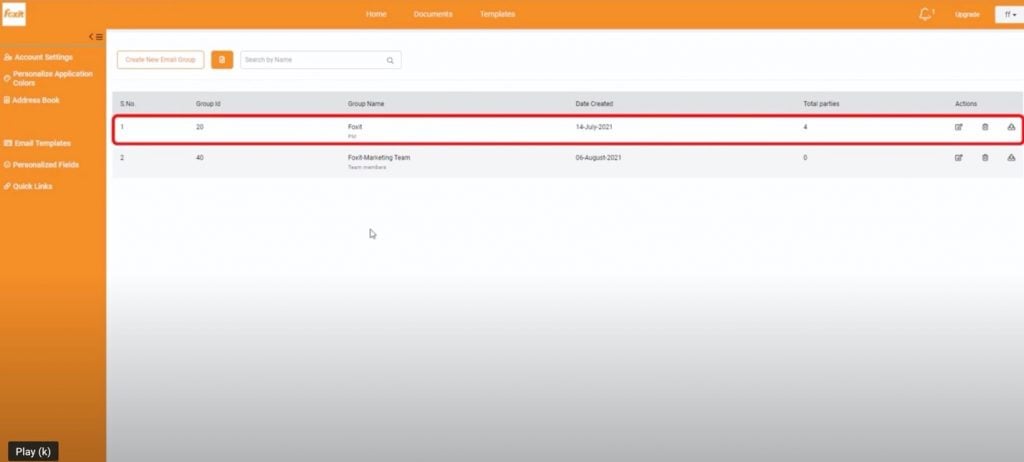
Next, go to templates and select the document you want to share. To illustrate this example, we will choose the employee manual. If you don’t know how to create a template, check out our tutorial about creating templates with Foxit eSign. Next, go to the assigned recipient section and click Add Group.
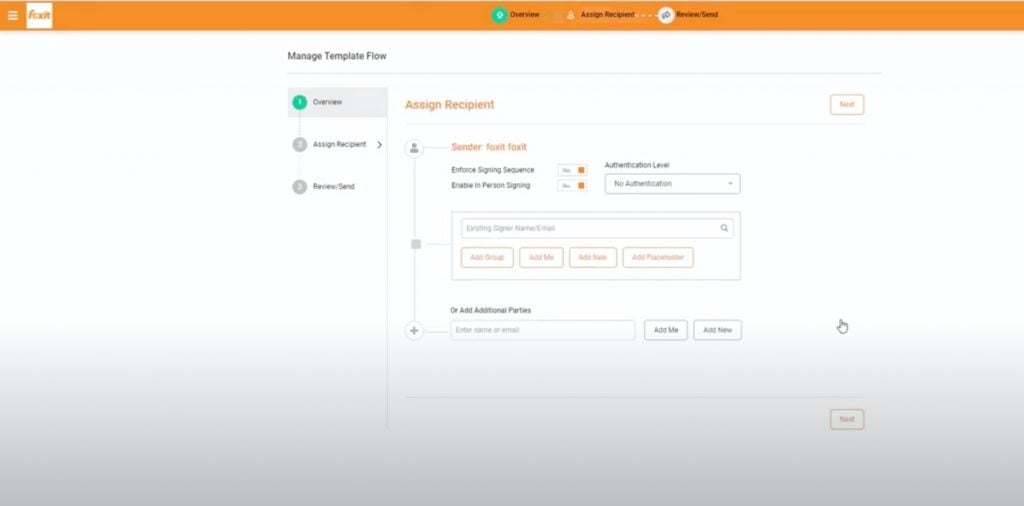
Select the group of contacts you want to use. Now, finish by reviewing and sending out the email invitation. That’s how Foxit eSign enables you to automate large scale agreement signing quickly and easily.
For more details, check out our tutorial video here.
Thanks so much for the good article, thanks for sharing. For a while, I could not load my list, when going to the home page could not find “Settings”. I also did not understand how to create a new group, but I read your article, watched the video and everything became clear. Thank you, you helped me a lot.
I do see settings button on home page anymore. I need to get a bulk of documents signed. Can you help me with this? Thank you.
To sign documents in bulk using Foxit PDF Editor (Pro), you can utilize the “Apply All Signatures” feature. Here’s how:
Open Foxit PDF Editor (Pro) and go to the “Home” tab.
Click on the “Protect” button in the toolbar and select “Fill & Sign” from the dropdown menu. This will open the Fill & Sign tab.
In the Fill & Sign tab, click on the “Apply All Signatures” button. This will apply the signatures to all the documents in the current folder.
A dialog box will appear, allowing you to select the signature you want to apply. Choose the desired signature from the list.
Click on the “Apply” button to start applying the selected signature to all the documents in the folder.
Foxit PDF Editor (Pro) will process each document and apply the signature automatically. Once the process is complete, you will see a confirmation message.