- March 21, 2023
- Karolin Koestler, Senior Marketing Manager EMEA
A dynamic stamp allows you to personalize your business documents. These stamps will let your associates know that you are the one they are dealing with and not some random person or faceless bot.
The custom dynamic stamp is the same as a traditional stamp, but with two significant improvements.
It shows the image you have chosen to use so it’s customized.
Also, the stamp can be modified in any way you choose. You can create a stamp that displays your signature and the date you placed the stamp, for example. You can even create a custom stamp file with JavaScript code and a text field to add any information you want.
How to Create Custom Dynamic Stamps on Mac
To create your own custom Dynamic Stamps, follow these instructions.
1. Go to the Comments Tab, click on Stamps to select Custom Stamp > Create Custom Dynamic Stamp.
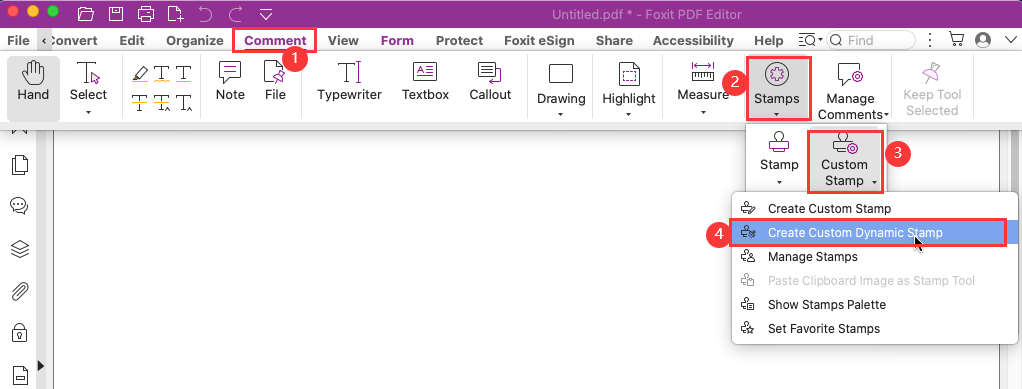
2. Select a Template or click on Create Template… button to browse one for your own.
3. Add a Stamp Category and customize your stamp.
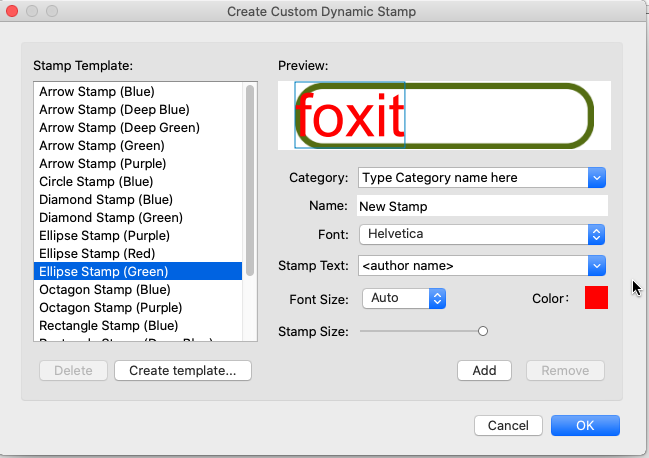
Finally, the created Dynamic Stamp is shown under Stamps.
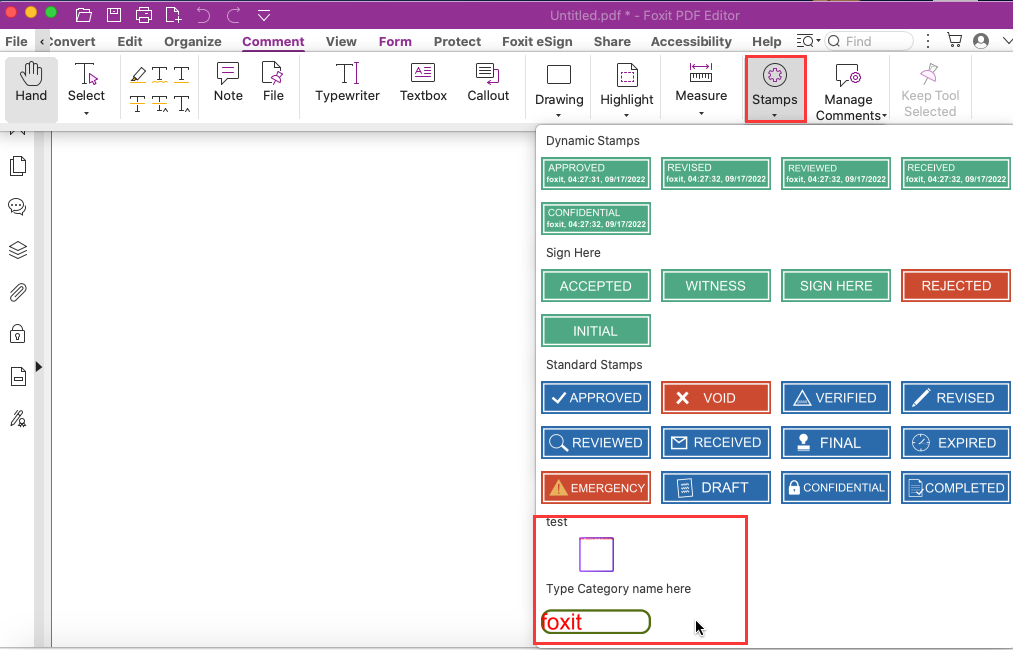
Now you can add your custom dynamic stamp to your PDF files, ensuring that you give a professional touch to all PDF files you create—and you can include personalized information that enables you to streamline the workflow, allow recipients to contact you, share details that they might not otherwise know about you. The choice is yours!
