- March 14, 2024
- Micah Ragan, eSign Product Marketing Manager

In an increasingly competitive and unpredictable marketplace, it can be challenging to maintain a solid and sustainable connection with your customers. Salesforce is a trusted partner to manage customer relationships. However, it can feel overwhelming to deal with data management, track leads, and run marketing campaigns while providing top-notch post-sales service.
Managing these operations manually can lead to errors and inefficiencies that can hurt your profitability. Vital communication can get tangled up and cause delays and errors. Whether you answer inquiries or follow up on deals, every delay could cost your business potential revenue. How can you streamline all these operations to create a more efficient workflow?
One of the best ways to maximize efficiency is through integrations that save time and reduce workloads. That’s where Foxit for Salesforce enters the picture. Designed and built to integrate seamlessly with Salesforce, Foxit’s eSignature toolset delivers much more innovation than just signatures. Foxit for Salesforce improves document generation and eSignature processes, as well as working directly within existing Salesforce flows.
The importance of document generation and automation in Salesforce
With automation, you’ll handle customer data more effectively, track leads more accurately, run campaigns more efficiently, and provide post-sales services that can significantly increase your customer retention rates. This results in an enhanced CRM experience, which improves your business’s competitive edge and sets a firm footing for sustainable profitability.
You can revolutionize how you handle your customer relationship management processes with integrated document automation software in Salesforce.
When you automate the production, management, and delivery of business-critical documents, you can streamline administrative tasks, reduce the risk of errors, improve customer service, and ultimately boost your bottom line.
Foxit for Salesforce takes document generation to new heights. Gone are the days of manual document creation and customization. Foxit for Salesforce integrations provides a sophisticated document generation feature, enabling users to effortlessly create polished documents. By leveraging their own document templates, users can generate quotes, invoices, or agreements without writing a single line of code. Foxit easily integrates with Salesforce, allowing users to populate data from multiple levels of object hierarchy and custom tables. The result is compelling, professional documents that make a lasting impression.
Manage every contact with a client — including proposals, sales contracts, invoices, and receipts — with less effort and greater accuracy. The result is increased productivity, enhanced customer relationships, and more efficient revenue cycles.
Two of the standout features of Foxit for Salesforce document generation are also the most used. The First is Automatic Field Mapping: This allows users to skip the Salesforce dropdowns. Users can simply merge Salesforce data to their template with text tags for faster and better template creation. The second is Dynamic Table Generation. Use this tool to generate organized tables, as well as use data grouping features, and calculate field totals all within the table in no time. Foxit works so well that dynamic tables will generate cells with the correct width and height and ensure the proper number of rows to fit content properly. Plus, table generation works with your existing quotes, price books, and products.
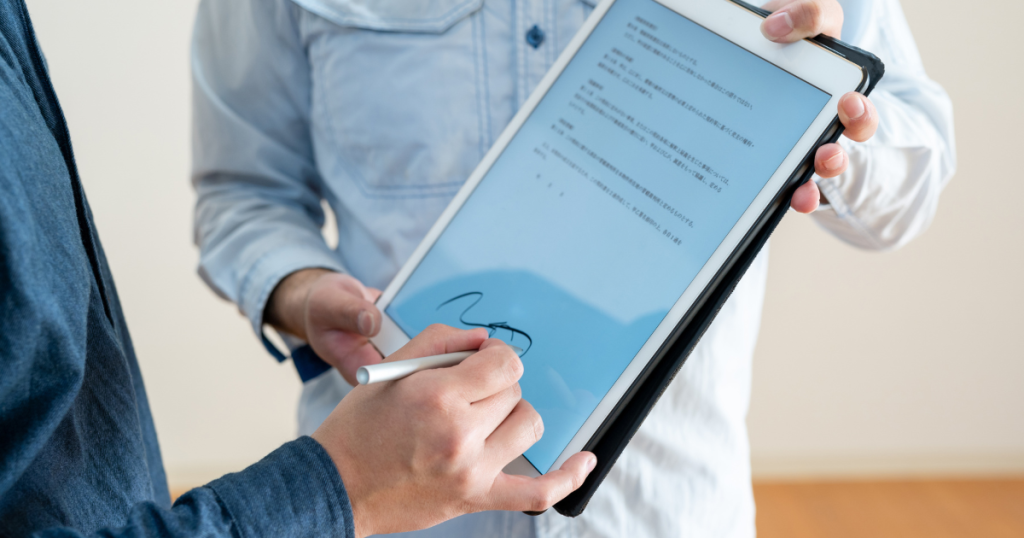
Streamline document handling even more with eSign
Some of the documents your business generates with Salesforce will require signatures. Whether they’re service agreements, contracts, or financial documents, you’ll need to rely on a solution that can quickly, efficiently, and securely handle this extra layer of complexity.
With Foxit’s eSign for Salesforce, you can seamlessly sign and send documents without leaving the Salesforce platform. You can also integrate eSign with Salesforce CPQ and Sales Cloud, allowing for streamlined and efficient sales processes.
Foxit for Salesforce integrations vastly enhances eSignature workflows, enabling users to close deals faster than ever. With Foxit, sending documents for eSignatures is a breeze. The integration effortlessly extracts and merges field data from Salesforce, eliminating tedious manual tasks and reducing the chance of errors. Users can stay in control with real-time tracking of document statuses, send reminders, and download signed agreements, all within the Salesforce environment. Embracing this efficiency not only enhances productivity but also strengthens the security of document workflows.
Expanded functionality — no training required
Foxit’s eSign for Salesforce has a user-friendly interface that simplifies each step of the document creation and automation process with intuitive drag-and-drop features. With eSign, even novice users can easily add any necessary details and fields to every document your organization needs to process.
You’ll also benefit from real-time notifications and updates on your documents, so you can get immediate alerts when a document is signed. Foxit esign integration for Salesforce is available in AppExchange which is compliant with all rules and regulations governing signatures to ensure their legality. Our worldwide compliances include HIPAA, CCPA, ESIGN, FERPA, FINRA, UETA, EIDAS, GDPR, 21 CFR 11, and others. If compliance is a concern, Foxit for Salesforce has your team covered.
Businesses operating across different regions will benefit from built-in multiple-language support at no extra cost. This can help you boost communication with international stakeholders and enhance your customers’ experience, no matter where they might be. Foxit’s esign for Salesforce is a secure, efficient, and versatile solution to manage your eSignature needs seamlessly within the Salesforce platform.

Foxit and Salesforce workflows are a perfect match
The freedom and power to build any document and eSigning workflow you need almost instantly with the Foxit for Salesforce integration. Utilize our advanced custom actions and triggers to engage document generation, sending, field updating, and more at any point during your workflow scenario. Setting reminders and notifications can quickly be triggered at key moments during your document journey. The ability to increase productivity alone by removing many manual processes is a boon in value. Users can enjoy the convenience of real-time updates on signature statuses and effortlessly save signed documents within Salesforce or external repositories. This ensures that transaction records are always up-to-date and easily accessible. By integrating Foxit’s capabilities into Salesforce workflows, users can supercharge their productivity, optimize collaboration, and focus on ensuring outstanding results.
See what Foxit can do for your Salesforce needs
Leveraging cutting-edge tools is crucial for optimizing the Salesforce experience, and Foxit for Salesforce integrations offers the ideal solution. Users can elevate their document management, enhance productivity, and drive business growth by streamlining document generation, simplifying eSignatures, and painlessly and instantly pushing powerful features into existing workflows. With Foxit, users can unlock new horizons of productivity and efficiency within Salesforce. Take the leap and revolutionize document workflows today. Contact Foxit now to discover how their integrations can help unleash the full potential of your Salesforce experience.