- June 15, 2021
- Brad Selbst, Sales Vice President
When you’re designing a website or mobile application, forms are often key players. They’re the place where users give you information that’s vital for the transaction, whether it’s enrolling in your online course, signing up for your free webinar, or buying your book. That means that getting your form’s user experience right is important.
How Can UX help: Best Practices for Good Form Design
One area of UX you should consider is the amount of text, or data, that your users will need to input. Doing so, and then sizing your form fields accordingly, makes the form easier to look over, enabling users to make a determination about how quickly they can give you the data you’re asking for. That’s important because when users see a form as easier to complete, they’re more likely to “convert,” which in this case means, do what you want them to do, which is to fill out that form.
So, when you’re expecting users to enter a zip code, it’s best not to put a row in that takes up 100% of the column width on the screen. Instead, you should determine the minimum and maximum number of characters a zip code typically has and size the field correspondingly. It’s not hard to do. A little research online will let you know what the code lengths are, even internationally.
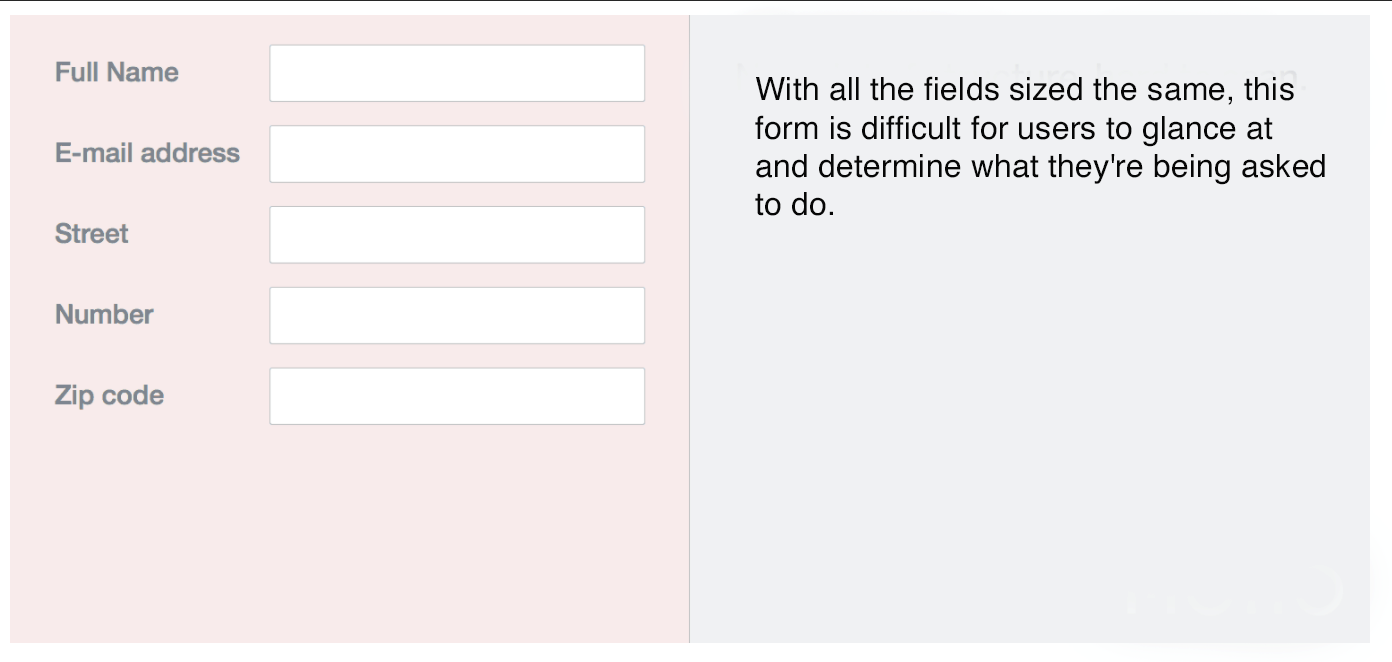
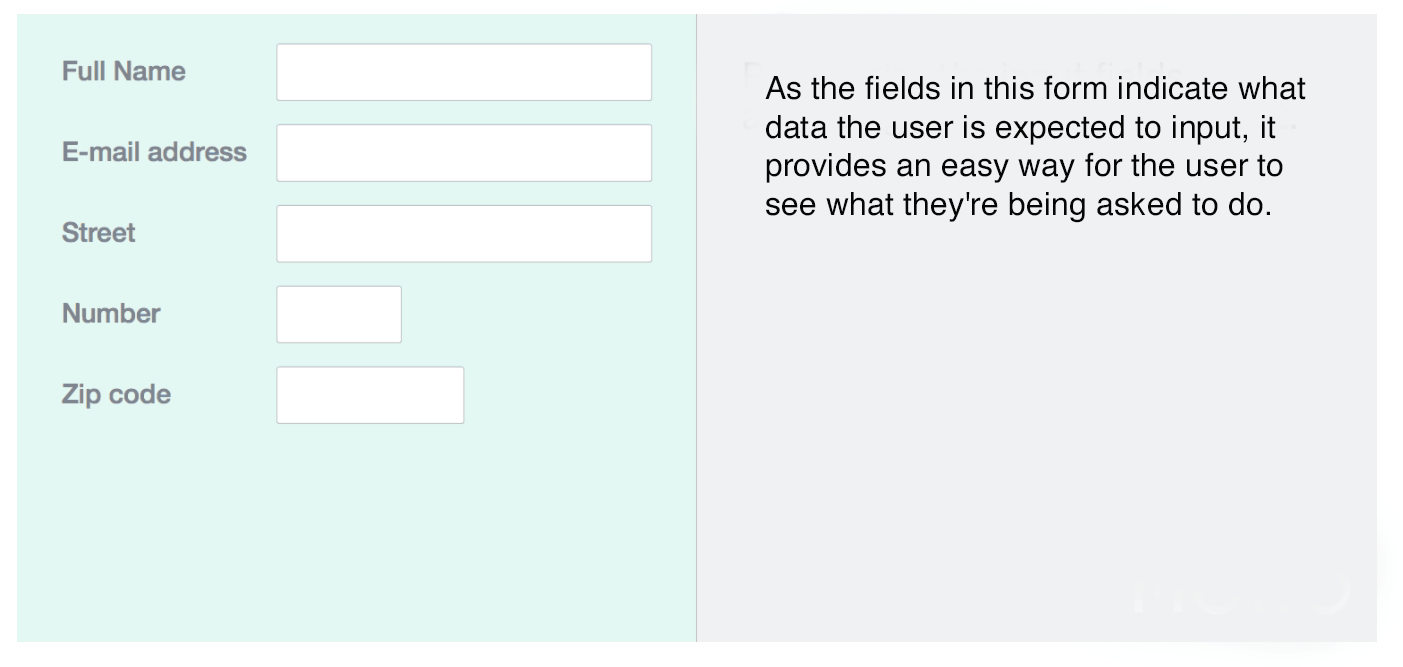
But what about when you anticipate users will need to input more text than your standard field width allows?
In this case, the best option is to put a boundary on the size of the font so that it can’t just become any size.
Why Foxit’s PDF Editor Can Help
To do so in Foxit PDF Editor, enable the “Multi-line” option in the Properties dialog and set the font size to something reasonable, such as 12 points. This will limit all the characters to 12 points yet users will be able to click “+” to add text if they need to enter in more data.
The reason this is your best option is because every PDF editor’s maximum text size depends directly on the height of the form field. So all your fields must have the same height. This is a setting that comes from the ISO 32000 standard, aka PDF 1.7 and ISO 32000-2, aka PDF 2.0. This means that it applies to all PDF editors, including Foxit PDF Editor, and isn’t something that you can easily change.
Now you can see how you can take your form design level up a notch and still enable users to give you the information you’re asking for.