Author Archives: Amy Glancy, Account Executive, Public Sector

- August 11, 2020
- Amy Glancy, Account Executive, Public Sector
PDF is designed to render content inalterable, preserving its look and feel across platforms and for posterity. But what if you need to add, move or delete an image? This article will provide you the details to so easily. Adding ...

- April 7, 2020
- Amy Glancy, Account Executive, Public Sector
Depending on the tools you use to create content, you might be accustomed to slick ways to insert hyperlinks in your document. In Google Docs or Word, for example, just typing a hyperlink and finishing with a space automatically creates ...

- March 10, 2020
- Amy Glancy, Account Executive, Public Sector
The Ribbon helps you find commands quickly and easily and it comes with Foxit PhantomPDF, ready to use as-is. If you want to be even more productive with the software, however, PhantomPDF lets you customize the Ribbon almost any way ...
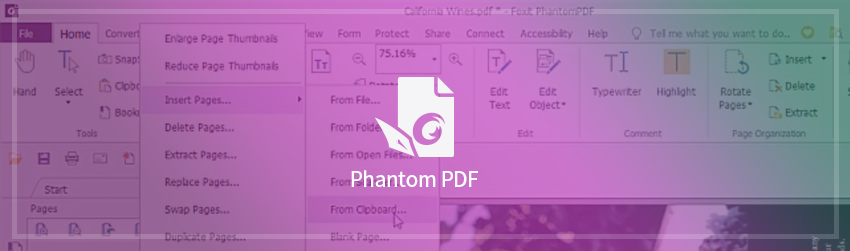
- January 14, 2020
- Amy Glancy, Account Executive, Public Sector
Reorganizing PDF documents is a frequently used workflow, especially in a paperless office. It’s pretty common to find yourself having to modify existing PDFs or create new PDFs from pages of existing documents. Let’s explore Foxit PDF Editor’s page organizational ...

- September 24, 2019
- Amy Glancy, Account Executive, Public Sector
Microsoft SharePoint has been around a long time and it’s one of the major business collaboration tools on the market these days. Foxit PhantomPDF is integrated with Microsoft SharePoint so that you can seamlessly check in and check out PDF ...