Search Results for: forms

- September 6, 2023
- Symphony Ragan, Project Manager, Web Content
Healthcare professionals require solutions that provide efficiency, compliance, security, and flexibility. Introducing Foxit eSign for Salesforce® – a powerful combination that’s reshaping the way healthcare experts operate within the Health Cloud. When these two giants join forces, users gain ...

- May 24, 2022
- Brad Selbst, Sales Vice President
how to flatten pdf online You may need to “flatten” or lock a PDF file after filling out forms. This is to ensure that the document can be viewed on all devices. It also prevents other users from editing it....

- March 29, 2022
- Symphony Ragan, Project Manager, Web Content
One of the best things about electronic signatures is flexibility – flexibility to create, flexibility to send, flexibility to sign, and flexibility to store digital PDF documents. Because we understand that different signing options are necessary and often preferred, ...
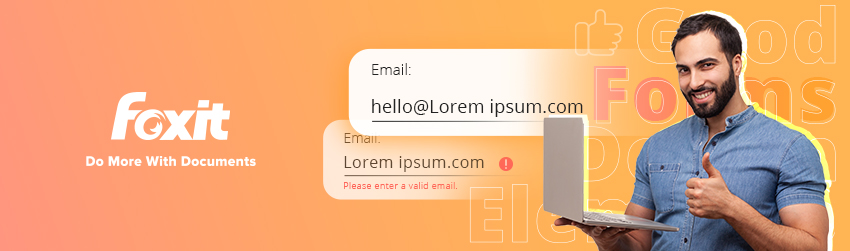
- August 3, 2021
- Brad Selbst, Sales Vice President
Good form design elements: validate forms inline Whenever you create forms for your users to fill out, it’s important to make them as easy as possible. Otherwise, users may feel overwhelmed, and if they do, they will abandon the form and ...

- July 28, 2021
- FOXITBLOG
This article will tell you how to export PDF forms to a sheet with Foxit PDF Editor. Combine forms to a sheet To export form data from multiple PDF forms to a CSV file, please do as following: 1. ...