Yearly Archives: 2019

- September 24, 2019
- Amy Glancy, Account Executive, Public Sector
Microsoft SharePoint has been around a long time and it’s one of the major business collaboration tools on the market these days. Foxit PhantomPDF is integrated with Microsoft SharePoint so that you can seamlessly check in and check out PDF ...
- September 19, 2019
- FOXITBLOG
If your business relies on any kind of form that employees, vendors, clients, or customers need to fill out, it might seem like a daunting task to take those non-interactive forms and make them interactive. But the truth is, it’s ...
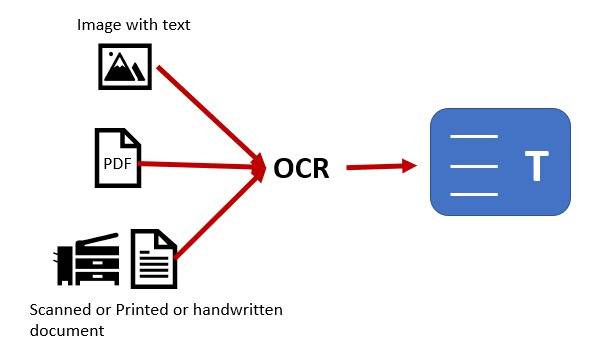
- September 17, 2019
- Brian Duddy, Product Strategy Manager
Edit document with OCR Searching and Editing Scanned Documents If your PDF document was created from a scanned file, it is essentially a “picture” of text. But it is easy to change into editable text using PDF OCR. What is ...
- September 17, 2019
- FOXITBLOG
by Hector Cruz, Senior Federal & SLED Solutions Specialist Professionals from all verticals and industries are choosing thinner, lighter, and faster portable devices to get their work done. Join me as we explore some of the use cases for Foxit ...
- September 13, 2019
- Scott Nguyen, Integrated Sales and Support
Unless you change the settings, Microsoft Edge is typically the default Web browser and PDF reader for Windows 10. This may suffice if you just want to open and read PDF files, however, if you want a feature-rich application, then ...