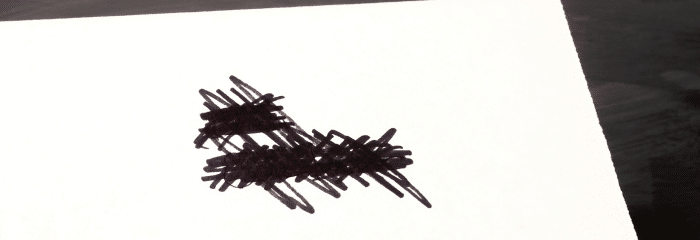- May 27, 2025
- FOXITBLOG
Redacting a PDF might seem simple. Highlight the text, black it out, and move on. But here’s the uncomfortable truth: in many cases, that black bar is just a cosmetic cover. The underlying text often remains fully extractable with a few clicks or a simple copy-paste. For organizations handling sensitive or regulated data—think SSNs, health records, financials, legal discovery files—that mistake can become costly, fast.
So what are people getting wrong about PDF redaction, and how can it be done right?
❌ Mistake #1: Assuming Visual Obscurity = True Redaction
Putting a black box over a string of text is not redaction. It’s like closing your eyes and thinking the problem disappears. Unless the text is fully removed from the PDF’s code structure, it can be uncovered by anyone with basic tools—or worse, by automated scripts looking for exactly that kind of vulnerability.
What to do instead: Use redaction tools that permanently remove the underlying data, not just mask it visually. Proper redaction flattens and cleans the file structure so that nothing remains behind the scenes.
❌ Mistake #2: Redacting Manually, One Word at a Time
Manual redaction might work for a single document, but scale that to 300+ files or hundreds of sensitive data points across discovery documents, and it becomes both risky and unsustainable.
What to do instead: Use tools with pattern recognition and AI assistance to automatically detect common identifiers—names, phone numbers, account numbers, and more—especially in batch scenarios.
❌ Mistake #3: Ignoring Metadata and Hidden Elements
Redacting the main text is only part of the puzzle. PDFs can store sensitive information in metadata, layers, comments, attachments, and bookmarks—elements often missed during a superficial redaction pass.
What to do instead: Ensure that the redaction workflow includes inspection and cleanup of all embedded document elements, not just visible content.
❌ Mistake #4: Forgetting Compliance Requirements
Redaction is not just a good practice—it’s often a legal necessity. Regulatory frameworks like HIPAA, GDPR, and FOIA outline strict standards for how personal or sensitive data should be handled and removed from records.
What to do instead: Use tools that are built with compliance in mind, especially for healthcare, legal, and government use cases.
✅ A Smarter Approach: Automated Redaction That Understands Context
Modern PDF security tools are evolving. Some, like Foxit’s SmartRedact, now use AI-driven contextual recognition to identify what data should be redacted, not just what matches a keyword. This is particularly useful when documents use varied language or formatting for the same types of data. These capabilities can also help teams scale redaction without sacrificing accuracy. In high-volume or enterprise environments, server-based tools can batch-process documents against pre-set policies—ensuring that no sensitive content slips through the cracks.
For example, automated redaction systems that integrate AI and pre-configured detection rules can streamline secure redaction across entire document libraries. In larger deployments, server-based redaction engines help compliance teams scale with confidence and consistency.
Redaction isn’t just about hiding information—it’s about removing it completely, irreversibly, and intelligently. Whether you’re prepping documents for legal review, responding to a FOIA request, or securing internal HR files, make sure your tools do more than just color over the problem.