Category Archives: How to

- February 11, 2020
- Laura Silva, Marketing Program Manager
If you’re like us, you enjoy any time- and concentration-saving tips you can get for improving productivity during your work. So while at first glance it may not seem like much, choosing a consistent Save As location for your Foxit ...

- February 4, 2020
- Karolin Koestler, Senior Marketing Manager EMEA
Learn how to apply the same image to all pages in a PDF file without having to place it manually. Work faster, not harder! Suppose you want to put your company logo in the top left hand corner of every ...

- January 28, 2020
- Wim Temmerman, Vice President Sales EMEA
You have a nicely laid out document, complete with images, color, fonts and information, of course. Not surprisingly, after you scan it, the file size can get pretty large, making it harder to upload or email. There are two ways ...
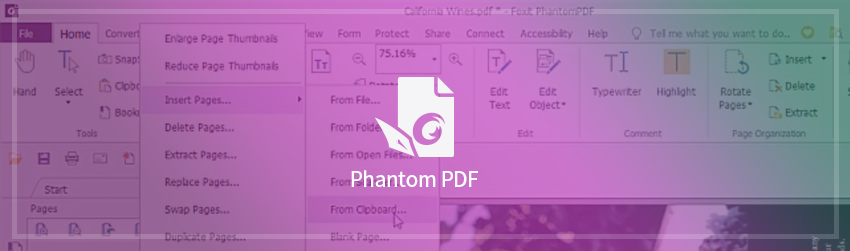
- January 14, 2020
- Amy Glancy, Account Executive, Public Sector
Reorganizing PDF documents is a frequently used workflow, especially in a paperless office. It’s pretty common to find yourself having to modify existing PDFs or create new PDFs from pages of existing documents. Let’s explore Foxit PDF Editor’s page organizational ...

- December 13, 2019
- FOXITBLOG
If you are responsible for maintaining government records within a federal agency, you and your organization are facing down some important compliance deadlines. The National Archives and Records Administration (NARA) has created a detailed set of rules called the Federal ...