Category Archives: How to

- September 16, 2020
- Nancy Gao, Product Marketing Manager
The Individual Education Plan (IEP) is a program for unique education instruction to support special needs students and enable them to thrive in the right learning environment. Covered by the Individuals with Disabilities Education Act (IDEA), this program is a ...

- September 4, 2020
- Jenny Xiong, Education Marketing
No printer? No problem! Can’t turn in the homework by hand? Foxit has a solution for you. One of remote learning’s most frustrating obstacles—doing and submitting homework digitally—actually has one of the simplest solutions: PDF. Foxit PDF Editor ...

- August 19, 2020
- Jenny Xiong, Education Marketing
Remote teaching is not easy. For many schools, it’s almost entirely new. Even as states are moving to reopen, it’s still unclear how the next few school semesters will unfold in a seemingly endless quarantine. Instead of working around the ...
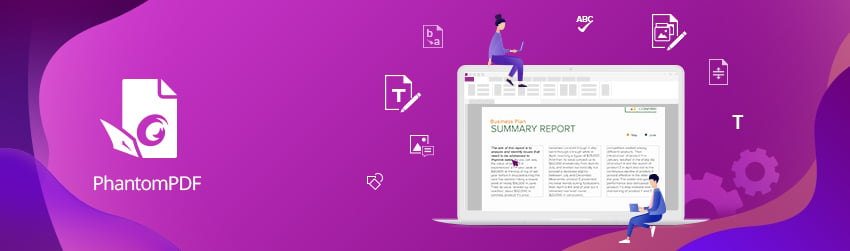
- August 18, 2020
- Brad Selbst, Sales Vice President
We all know that PDF is designed to create content that preserves look and feel on any platform but is unchangeable. Yet there are times you need to be able to edit text, like changing a headline, deleting a sentence ...

- August 11, 2020
- Amy Glancy, Account Executive, Public Sector
PDF is designed to render content inalterable, preserving its look and feel across platforms and for posterity. But what if you need to add, move or delete an image? This article will provide you the details to so easily. Adding ...