Author Archives: Brad Selbst, Sales Vice President

- December 20, 2022
- Brad Selbst, Sales Vice President
Are you prone to accidentally closing windows stuffed with tabs? Sharing edits on a document via email? Needing to be specific about which pages you email from your document? All these different actions fall under the Prompt Messages category. Here’s ...

- November 29, 2022
- Brad Selbst, Sales Vice President
save files Saving files can be as simple as clicking the disk icon or using CTRL + S. Yet something as simple as saving a PDF file in Foxit PDF Editor gives you a lot more options that are worth ...

- September 6, 2022
- Brad Selbst, Sales Vice President
There are many reasons why you may have trouble opening or printing PDF files you find online, especially if they are large PDF files, if you use slower web access or if the version of PDF Reader software you’re using ...
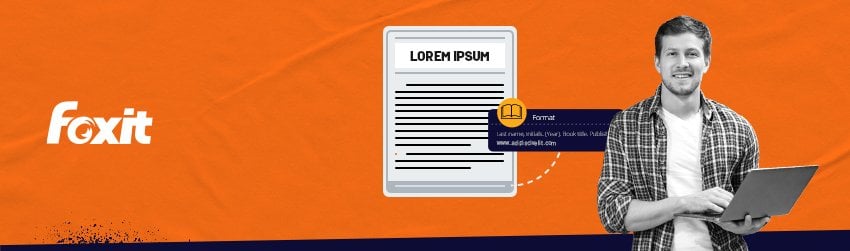
- August 23, 2022
- Brad Selbst, Sales Vice President
Writers from various discipline use APA style around the world for concise, powerful, and persuasive scholarly communication. APA stands for the American Psychological Association. It’s a consistent way for writers to document sources and avoid plagiarism. But How to ...

- May 24, 2022
- Brad Selbst, Sales Vice President
how to flatten pdf online You may need to “flatten” or lock a PDF file after filling out forms. This is to ensure that the document can be viewed on all devices. It also prevents other users from editing it....