
- June 30, 2020
- Phil Maurer, Senior Lead Designer
Whether or not you work regularly with PDFs, it’s always good to know a few keyboard shortcuts. Once you become familiar with these helpful little tricks on Foxit PhantomPDF, they’ll speed up your PDF workflow. And who doesn’t like increased ...

- June 23, 2020
- Laura Silva, Marketing Program Manager
The Foxit Admin Console is a web-based portal that allows IT administrators to better manage their Foxit licenses on-premises or on a Foxit-hosted cloud. If you’re an IT administrator, here are some of the main features included in the Foxit ...

- June 22, 2020
- Nancy Gao, Product Marketing Manager
Uncover the Powerful Features of PDF Technology for Education Today, digital transformation has taken the education sector by a storm. New technology practices have shown a definite increase in both workplace productivity and learning efficiency in schools worldwide. Every school ...

- May 22, 2020
- Jenny Xiong, Education Marketing
Because of COVID-19, many schools have accelerated a process that’s been slowly unfolding for years: classroom digitalization. Remote learning has taken the world by storm, growing in interest by a hundred-fold (according to Google Trends). Although remote learning comes with ...
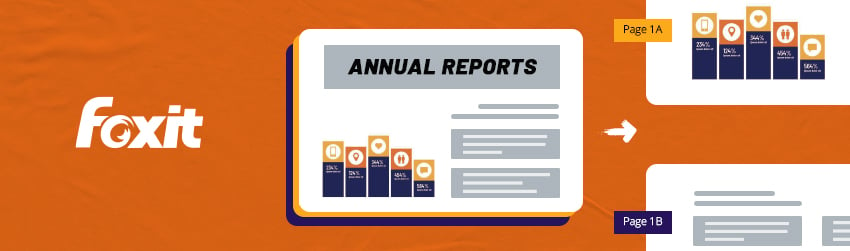
- May 19, 2020
- Frank Kettenstock, Chief Marketing Officer
When you get a PDF document in which two or more pages have been scanned into a single page—like when someone scans in printed tomes such as annual reports or a spread of two facing pages from a book—and you ...