Category Archives: User tip

- October 8, 2019
- FOXITBLOG
When it comes to providing reference to another piece of content, nothing beats the mighty hyperlink when you’re browsing the Web. Whether the referenced content is contained in the same web page, document or on another server, a simple hyperlink ...

- October 4, 2019
- FOXITBLOG
In our last blog article, we covered how to create an interactive form using an already designed non-interactive one but this one willo cover How To Create an Editable PDF Form. But suppose you want to create a brand new ...
Warning: Undefined array key 0 in /usr/share/nginx/htdocs/blog/wp-content/themes/twentytwelve/functions.php on line 813
- September 25, 2019
- FOXITBLOG
Not everyone uses PDF software from the onset of document creation, even though they can. In fact, because of all the most recent features added to professional PDF software such as Foxit PhantomPDF, the ideal way to create a document ...
Warning: Undefined array key 0 in /usr/share/nginx/htdocs/blog/wp-content/themes/twentytwelve/functions.php on line 813
- September 19, 2019
- FOXITBLOG
If your business relies on any kind of form that employees, vendors, clients, or customers need to fill out, it might seem like a daunting task to take those non-interactive forms and make them interactive. But the truth is, it’s ...
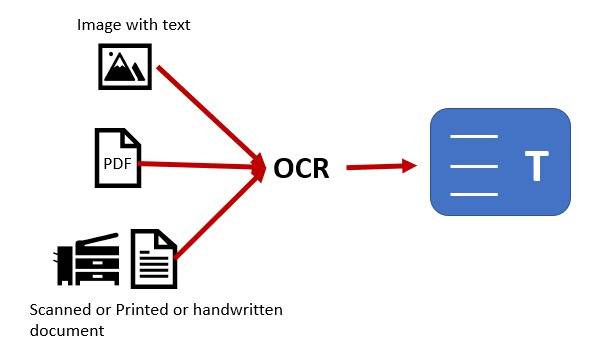
- September 17, 2019
- Brian Duddy, Product Strategy Manager
Edit document with OCR Searching and Editing Scanned Documents If your PDF document was created from a scanned file, it is essentially a “picture” of text. But it is easy to change into editable text using PDF OCR. What is ...