Category Archives: Product blog
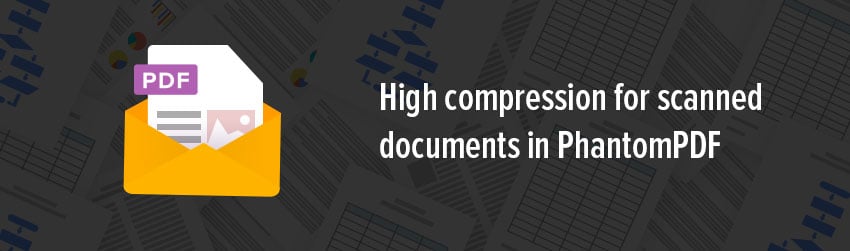
- October 9, 2018
- Thomas Zellmann, Product Evangelist
You’ve probably faced a situation where you had to send a massive PDF file via email. When you sent it, you found that your 50-page document with images took several minutes to upload—and that’s assuming the size was within the ...

- October 2, 2018
- DeeDee Kato, VP, Corporate Marketing
Some consulting firms say that one of the biggest problems facing companies trying to comply with privacy rules such as HIPAA and GDPR are disorganized desks. This can present a huge liability when it comes to customer information and the ...

- September 25, 2018
- Brad Selbst, Sales Vice President
Like Foxit PhantomPDF on the PC, PhantomPDF Mac includes a set of organizational tools that make it easy to use and reuse your documents so you get more value out of them. You can combine PDF files, split a ...
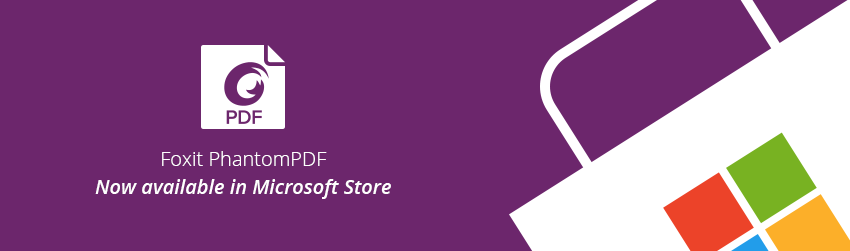
- September 18, 2018
- Scott Nguyen, Integrated Sales and Support
Need a version of Foxit PhantomPDF for the Universal Windows Platform (UWP)? Just go to your local Microsoft Store to get it. Because now, our full-featured, easy to use flagship PDF solution for consumers, small and medium- sized businesses, and ...
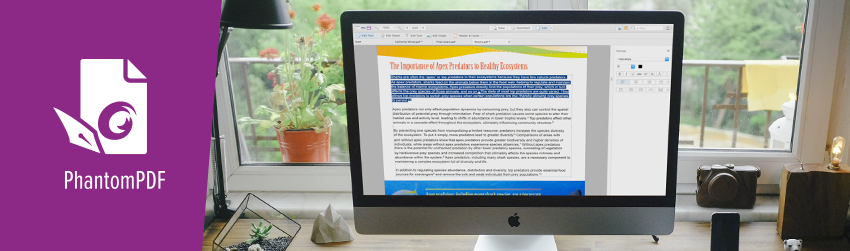
- September 11, 2018
- Frank Kettenstock, Chief Marketing Officer
For many Mac users, viewing and editing PDFs on a Mac means going to Apple’s built-in Preview application. After all, it’s typically the default on a Mac, set to open the moment you double-click a PDF file. But there are ...