Tag Archives: phantompdf
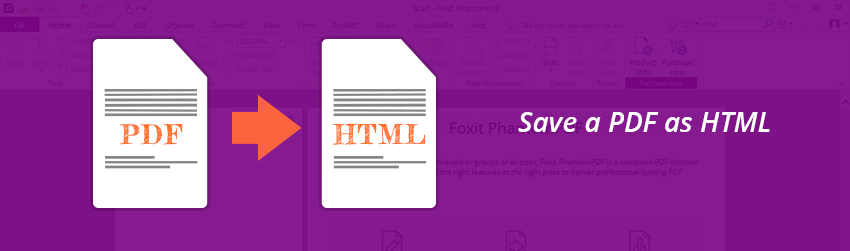
- March 5, 2019
- Brad Selbst, Sales Vice President
For most situations, it’s perfectly fine to offer PDF files as content online. In fact, a quick online search for PDF will show you that every day across the globe, content creators are doing exactly that—making PDF files available as ...
- February 22, 2019
- Brad Selbst, Sales Vice President
Sometimes you want to allow anyone to make changes to your PDF file. Sometimes you want to prevent everyone from doing so. Sometimes you want only certain users—aka, those with the right password—to be able to make changes. The same ...

- January 22, 2019
- Brad Selbst, Sales Vice President
By password-protecting your PDF file, you’re using a form of encryption. What that means behind the scenes is that Foxit PDF Editor employs a mathematical key to scramble the information in your PDF file so it can’t be viewed. Only ...

- November 13, 2018
- Scott Nguyen, Integrated Sales and Support
PDF software makes it simple to archive digital files into PDF/A, the universal archival solution for all commercial e-file storage needs. Not only does PDF/A ensure your documents will be readable far into the future, this format also supports embedding ...
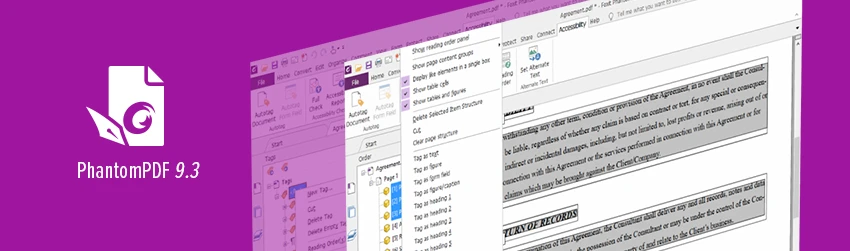
- October 23, 2018
- Frank Kettenstock, Chief Marketing Officer
The latest release of our flagship PDF Editor software, Foxit PhantomPDF 9.3 offers enhancements to accessibility and SharePoint integration, and delivers better user experience. Key features in PhantomPDF 9.3 include: Improved accessibility features– Performs more actions more easily when ...