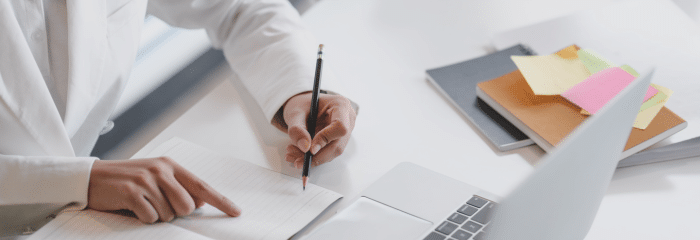- April 29, 2025
- FOXITBLOG
Managing large volumes of legal documents is a routine part of any law firm or legal department. From contracts and court filings to evidence and briefs, keeping documents organized and accessible is essential. Bates numbering – assigning a unique identifier to each page in a document – plays a crucial role in this process. But when done manually, Bates numbering can quickly become a time-consuming and error-prone task, especially when dealing with lengthy PDF files.
Fortunately, automating Bates numbering in PDFs simplifies the process, saving time, reducing errors, and improving the overall efficiency of document management.
The Benefits of Automating Bates Numbering in PDFs
Manually numbering pages across hundreds or thousands of legal documents is not only labor-intensive but also increases the risk of mistakes. Automation solves this problem by applying Bates numbers quickly and consistently, no matter how many documents are involved.
Automating Bates numbering ensures that each page is correctly numbered, without the need for tedious manual entry. Whether it’s a single document or a batch of files, the process becomes seamless and far more efficient, allowing legal teams to focus on higher-value tasks, such as reviewing content or strategizing case details.
How It Works: Simplifying Legal Document Management
Automating Bates numbering within PDFs is a simple yet powerful solution for legal teams who deal with large volumes of documents. With automation, the process of numbering every page is handled in seconds, freeing up time that can be used for more important work.
What makes this solution even more valuable is the flexibility it offers. Legal teams can specify where the Bates numbers appear – whether in the header, footer, or a custom location. You can also control the numbering format, such as adding a prefix for each document or numbering pages sequentially across multiple files.
Beyond saving time, this automation ensures that your documents are organized consistently and accurately. This is particularly important in legal environments where documents need to be easily referenced and compliant with legal standards.

Efficiency, Accuracy, and Cost Savings
The process of Bates numbering is essential, but it doesn’t have to be a drain on time and resources. Automating this task allows your team to complete it faster and with fewer errors, making document management more efficient.
By eliminating the manual steps involved in Bates numbering, law firms and legal departments can save valuable hours and reduce costs. More importantly, automation minimizes the chances of human error, ensuring that your documents are consistently numbered and easily accessible when needed.
A Look at the Future of Legal Document Management
As the legal industry continues to adopt technology, tasks that were once manual are increasingly automated, and Bates numbering is no exception. By automating this process, legal teams can enhance the efficiency of their workflows and better manage their documents, all while focusing on the higher-level work that requires their expertise.
Automating Bates numbering in PDFs is just one example of how technology is transforming legal document management. With the right tools, legal professionals can manage large volumes of documents without getting bogged down in time-consuming tasks, leading to a more streamlined, efficient workflow.
Ready to Automate Bates Numbering in Your PDFs?
If you’re ready to streamline your document management process, automating Bates numbering is a great place to start. With the right tools, you can save time, improve accuracy, and simplify your workflows – so your team can focus on the work that really matters.
Discover how Foxit’s PDF solutions can help you automate Bates numbering and improve your document management today.