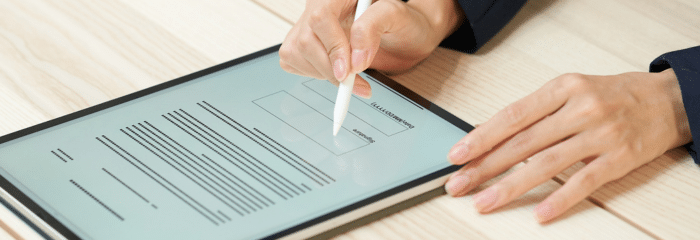- July 7, 2025
- FOXITBLOG
Remember the days of rushing to the printer, signing with a pen, scanning the page, then attaching it to an email, only to wait days for the other side to do the same? That’s not just outdated, it’s inefficient.
It’s a security-conscious world, and electronic contract signing has become the standard. Whether you’re sealing a business deal, onboarding a new team member, or signing off on a freelance project, the ability to handle contracts entirely online offers a very competitive edge.
Ditch the Printer—Signing Contracts Has Evolved
In this guide, we’ll break down everything you need to know about electronic contract signing – how it works, why it matters, and how Foxit eSign makes the entire process seamless (and free to try).
What Is Electronic Contract Signing—Really?
Electronic contract signing is the process of applying a legally binding signature to a document digitally. No printing. No scanning. No waiting.
It’s now widely accepted across industries including (but not limited to):
- Real estate and property management
- Healthcare and insurance
- Freelance services and vendor agreements
- HR and employment contracts
- Legal NDAs and service agreements
- Governmental processes and compliance documents
Thanks to laws like the ESIGN Act (U.S.), UETA, and eIDAS (EU), electronic signatures are legally enforceable, provided there’s consent, intent, and a verifiable trail of who signed what and when.
So yes – your electronic John Hancock is just as valid as one written with ink.
Why Businesses Are Making the Switch
Still holding onto paper processes? Let’s talk about what you’re missing.
1. Time Is Money
A contract that used to take three days can now be finalized in 15 minutes. The speed of execution alone is worth it.
2. Security You Can Trust
Every signed document is encrypted, stored securely, and backed by a complete audit trail. That’s peace of mind you won’t get from a filing cabinet.
3. Lower Costs, Less Waste
No printing. No postage. No physical storage. It’s efficient and environmentally friendly.
4. Flexible and Remote-Ready
Whether your client is across the country or on another continent, signing can happen from any device, anywhere, anytime.
Electronic contract signing doesn’t just remove friction—it replaces it with flow. In an era of remote work and digital-first operations, it’s simply the smarter way to do business.
How Electronic Contract Signing Works (With Foxit eSign)
Let’s walk through what signing looks like in the real world.
Step 1: Upload Your Document
Start by uploading the contract. Formats like PDF, DOCX, or even images are supported. Just drag, drop, and go.
Step 2: Set Up the Signing Fields
With Foxit eSign, you can easily drag and drop fields such as:
- Signatures
- Initials
- Date fields
- Text boxes (names, titles, notes)
Place them exactly where they need to go.
Step 3: Send It Out for Signing
Add your signer’s email address and hit send. Need multiple signers? You can assign signing orders, set permissions, and even include groups.
Step 4: Sign, Seal, and Deliver
As soon as all parties sign, the document is automatically saved, locked to prevent edits, and downloadable. You’ll also receive a time-stamped audit log, which is proof of authenticity built right in.
It’s all done within minutes. No special training. No confusion.

Pro Tips for a Smoother Signing Experience
Make your contracts look polished and professional—every time.
- Keep Terms Clear: Ambiguity leads to disputes. Be direct and specific.
- Don’t Forget the Essentials: Signatures, initials, and dates—every field matters.
- Test Before You Send: Use Foxit eSign’s preview mode to see the document exactly how your recipient will.
- Save Time with Templates: Reuse your most common agreements instead of building them from scratch.
- Stay Legally Compliant: Use tools like Foxit eSign that are designed to meet international standards and regulations.
Small details can make a big difference—especially when they save time and prevent costly mistakes.
Why Foxit eSign? Because It’s Built for the Real World
Yes, there are plenty of e-signature tools out there. But Foxit eSign stands out by doing the hard stuff well, without making you work harder.
Here’s what makes it different:
- ✅ Globally Compliant (ESIGN, UETA, GDPR, and more)
- ✅ Pre-Built & Custom Templates
- ✅ Team-Friendly Workflows
- ✅ Cloud-Based, Secure Storage
- ✅ Advanced Features like Signer Authentication, Bulk Sending, and API Integration
Whether you’re a solo entrepreneur or leading a legal department, Foxit eSign flexes to your needs.
Try Electronic Contract Signing for Free – with FreeSign
Sometimes you just need to sign one document, fast.
That’s where FreeSign comes in. It’s a no-login-required, totally free tool that lets anyone upload a document, sign it, and download it in seconds.
With FreeSign, you get:
- ✔️ No account needed
- ✔️ Drag-and-drop simplicity
- ✔️ Fast, secure document signing
- ✔️ Perfect for one-offs and internal sign-offs
Whether it’s a freelance invoice, internal approval, or quick vendor agreement, FreeSign gets it done.
Even better? Inside FreeSign, you can opt to try Foxit eSign’s full suite of tools. No credit card required.