Foxit PDF AI Assistant
The Industry’s Best PDF Editor with the World’s First AI Assistant
Meet the first fully integrated AI Assistant for PDFs, helping businesses work faster, reduce manual effort, and automate document workflows.
Buy Now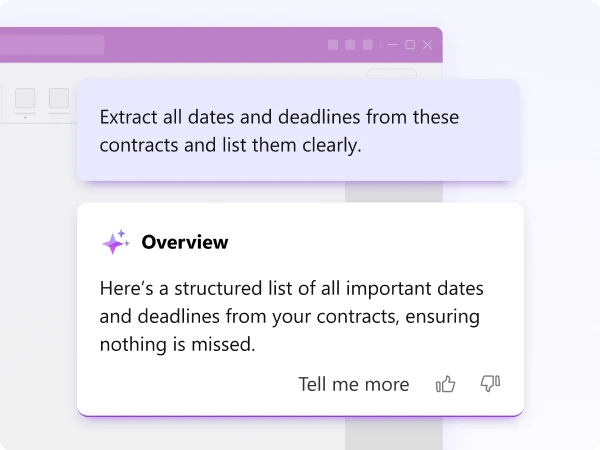
Instant Summaries and Data Extraction
Free your team from tedious manual tasks. AI Assistant automates search, summarization, and data extraction from single or multiple files, eliminating the need to sift through documents manually. Use responses to quickly create powerful content, like emails, sales pitches, reports, and other time-sensitive documents.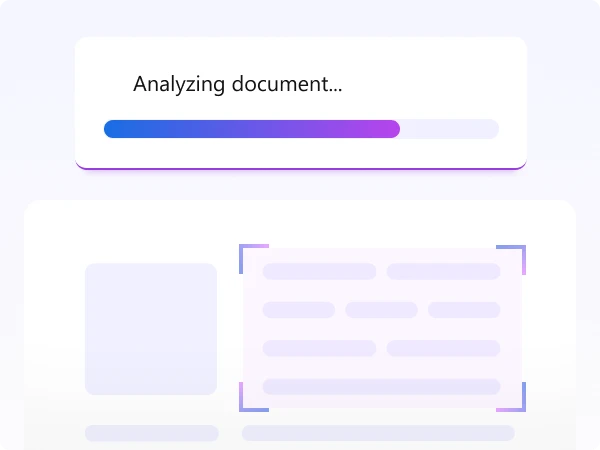
Document Analysis and Insights
Skip the scroll, get straight to the substance. Utilize AI Assistant to accelerate knowledge discovery by analyzing and summarizing reports, contracts, and other files. Critical information surfaces instantly, streamlining operations so teams can focus on strategic work and reduce inefficiencies, allowing knowledge workers to make faster, more informed decisions.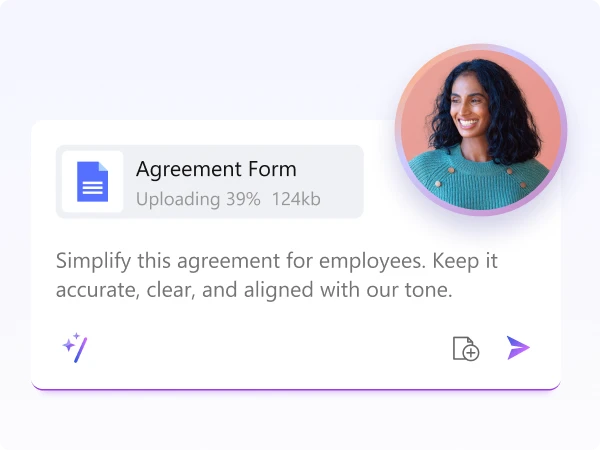
Use AI to Define and Clarify
AI-powered definition and clarification ensure employees fully grasp critical content before signing agreements, implementing policies, or sharing sensitive information. Intelligent rewriting and tone refinement maintain legal precision, aligning documents with corporate standards while minimizing risk and miscommunication.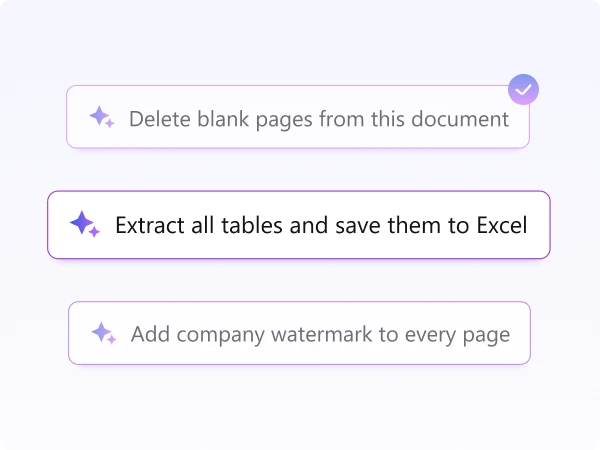
Over 100+ AI Prompts for PDF Editing
Smart Commands turn AI into real operational efficiency. Instead of just offering suggestions, Foxit AI Assistant can execute over 100+ PDF actions on command, like rotating pages, redacting sensitive data, converting file types, and more. It streamlines document workflows, reduces reliance on manual processes, and helps your teams get more done faster and with fewer clicks.
Empower Your Knowledge Workers: Drive a 65% Increase in Productivity with Smarter Workflows.
AI-Driven Productivity for Smarter Workflows
Polish Content Without Leaving Your PDF
Refine, rewrite, and perfect your text with AI-powered editing that helps you adjust tone, fix grammar, and sharpen clarity for stronger, more professional documents.
Contextual Search With AI
Deep search intelligence goes beyond keyword matching. Analyze contracts for clauses expressed in different terms, pinpoint recurring themes in research papers, or surface relevant case law without exact phrasing, and more.
Translate for Global Audiences
Seamlessly translate documents without slowing workflows. Never worry about accuracy and clarity with AI-powered translation that keeps text, structure, and design intact.
Stay Focused, Work Smarter, Do More
Foxit's AI Assistant is built into Foxit PDF Editor, keeping your entire document workflow in your existing tech stack, reducing the time spent on needing to switch between programs—so you can accomplish more without breaking your flow.
Lifelike AI Voice Narration
More than text-to-speech, natural AI voice reads your documents aloud with tone, inflection, and understanding. Absorb content effortlessly, whether you're multitasking or giving your eyes a break.
Smarter Bookmarks, Zero Formatting Needed
AI Assistant reads and generates bookmarks, even without any preformatting or having to add headers and tags in the original document. It automatically organizes key sections in contracts, court documents, research papers, and technical manuals, in one click.
AI Assistant for Foxit PDF Reader, Editor, or Editor+
Provides access to AI features in Foxit PDF products for quick answers, automations, and one-click summaries.
AI Assistant
USD
Get 20 free AI credits every month or upgrade now and get:
2,000 AI Assistant Credits/Month: Utilize these credits to translate documents, generate instant summaries, and get answers with citations.
Works in Foxit Products: Compatible with Foxit PDF Editor, PDF Editor+, PDF Editor Mobile, and PDF Reader (sold separately, not available for perpetual licenses).
Includes Access to ai.foxit.com: Utilize your 2000 monthly credits between the AI Assistant and our new web-based AI platform for documents.

Video Tutorials

Company videos
Instantly Bookmark PDFs with AI Assistant
Foxit AI Assistant’s AI Bookmark feature instantly organizes long, unformatted documents with smart, structured bookmarks. This tutorial shows how to prepare legal files with bookmarks, redactions, and Bates numbering in just minutes.

Company videos
Chat with PDFs Using AI Assistant
Chat directly with your PDFs using Foxit AI Assistant to get instant summaries, answers, and insights. This tutorial shows how to manage complex projects by analyzing and reporting on multiple documents at once.

Company videos
Chat with Images using AI Assistant
Chat with images to extract insights, analyze visuals, and generate content instantly. Learn how to upload and interact with PNG or JPG files to streamline reporting and translation.
Learn How AI Can Boost Productivity By 61%
Forrester details the impact of AI on document solutions.
Download The Report


AI Assistant FAQ
To a limited capacity, yes. Your Foxit account includes 20 free AI credits per month, which you can use across AI Assistant and ai.foxit.com. To get the most out of your AI experience, you can subscribe and upgrade to 2,000 credits per month.
Credit Usage
Foxit PDF Editor Subscription Models and PDF Reader
*Each AI Assistant action that is executed uses a 1 credit, regardless of the complexity or length of the task.
ai.foxit.com
*Each prompt/question submitted depletes 1 credit.
For additional details see our AI Credit Usage Policy page.
Yes! You can use Foxit AI Assistant within the free Foxit PDF Reader as well, with up to 20 free AI credits per month using the free version, or upgrade to 2,000 credits per month with an AI subscription.
The Foxit AI Assistant can not perform some edit functions if they are not available on Reader. To use the 85+ smart commands and more to manipulate the document, you will need PDF Editor or PDF Editor+.
Yes, Foxit AI follows enterprise-grade security standards, ensuring all document processing is encrypted, private, and compliant with industry regulations.
For a comprehensive overview, refer to our Foxit AI Assistant Security Webpage.
Foxit's AI Assistant within PDF Editor/Editor+ come with pre-written prompts to help streamline your document workflows. To access the full list, type "/" or navigate to "More Tools" (bottom left icon). Top items include: summarize, translate text, enhance writing, define & clarify, check spelling & grammar, and a long list of PDF tasks to execute.
Here are some other prompt ideas outside of the pre-written ones.
Data & Research Analysis
"What trends or patterns are present in this data?"
"Generate a list of pros and cons based on this analysis."
"Summarize the methodology and key findings of this research paper."
Task Automation & Workflow Optimization
"Generate a list of follow-up actions based on this meeting transcript."
"Create a project timeline based on the deadlines mentioned."
"Draft an email summarizing this report for my team."
AI-Powered Chat with Images
"Describe the contents of this image in detail."
"What is the diagnosis from this MRI scan."
"Summarize the infographic in a few sentences."
Supports PDF, PNG, JPG with a limit up to 10 files - PDFs (max 25MB, 120 pages) and images (max 5MB, up to 10 image files)




