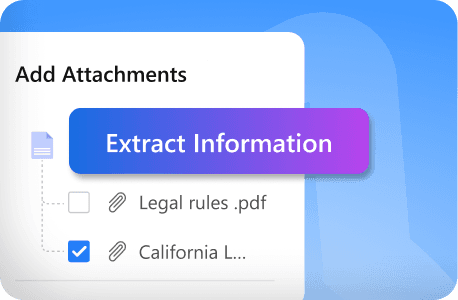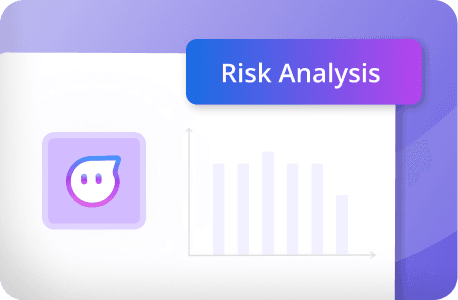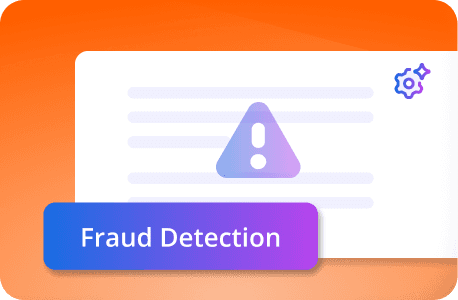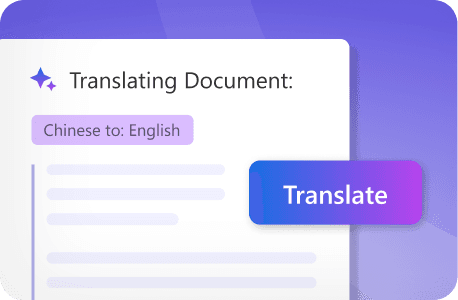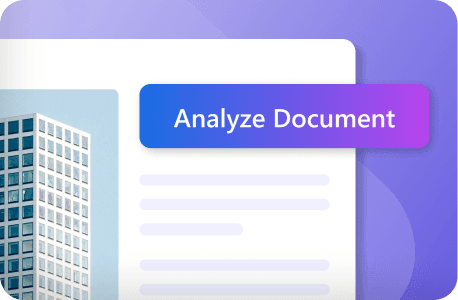FOXIT AI
Chat with PDF
Talk to your PDFs and get instant answers.
Drop in a PDF and start asking questions—Foxit AI delivers instant answers, summaries, and insights, making your documents interactive and searchable.
Try Foxit AI Without a FileUpload up to 10 files: PDF, Word Documents (.DOCX), Excel Spreadsheets (.XLSX), PowerPoint Presentations (.PPTX), Text Files (.TXT) up to 25 MB and 120 pages each, and Images (.PNG, .JPG) up to 5 MB each.
or drop file(s) here
Try Foxit AI Without a FileSign in to your Foxit account required. Your files will be securely handled by Foxit servers. By using this service, you agree to Foxit's AI User Guidelines and Privacy Policy. Learn more about Foxit AI Assistant's Security and Privacy.
How to Chat with PDF
Follow these steps to ask your PDF questions and get instant answers with our PDF AI tool:
1
Upload your file - Drag and drop your PDF or select from your device or cloud storage.
2
Let AI scan and analyze - Foxit AI will process the file(s) to understand content.
3
Start chatting - Ask any question, and Foxit AI will instantly answer.
4
Explore other AI tools - Summarize the document, craft an overview email on it, enhance the tone of the writing, check spelling & grammar, and more.
Try Other Foxit AI Tools
Try Our PDF AI Tool for Free
Versatile Chat
Go beyond text. Foxit AI analyzes both documents and images for deeper insights. Use pre-written prompts to summarize, translate, enhance writing, and check grammar, or let AI suggest key questions from file summaries. Teams can quickly review, clarify, and extract critical details from contracts, even those with embedded images.
Let AI Find the Answers for You
Let AI do the heavy lifting. Extract key insights and find answers in long, complex documents without sifting through them manually. Every result is sourced back to the document, so you can verify and dive deeper. Perfect for financial analysts pulling critical data from reports to drive business decisions.
Analyze Multiple Files Simultaneously
Upload and process multiple PDFs or images at once. Summarize everything with one click, ask questions across sources, and get reliable answers fast. Ideal for compliance teams comparing policies across regions with accuracy and ease.
AI built for privacy
Your data stays yours. Foxit AI prioritizes privacy and security, keeping documents confidential with no storage or training on your files. Designed to meet industry standards, it ensures compliance while delivering powerful, reliable AI-driven insights.
Chat with PDF FAQ
The platform comes with pre-written prompts to help streamline your document workflows. To access the full list, type "/" or navigate to "More Tools" (bottom left icon). Top items include: summarize, translate text, enhance writing, define & clarify, and check spelling & grammar.
Here are some other prompt ideas outside of the pre-written ones.
Data & Research Analysis
"What trends or patterns are present in this data?"
"Generate a list of pros and cons based on this analysis."
"Summarize the methodology and key findings of this research paper."
Task Automation & Workflow Optimization
"Generate a list of follow-up actions based on this meeting transcript."
"Create a project timeline based on the deadlines mentioned."
"Draft an email summarizing this report for my team."
AI-Powered Chat with Images
"Describe the contents of this image in detail."
"What is the diagnosis from this MRI scan?"
"Summarize the infographic in a few sentences."
Foxit's Chat with PDF tool supports PDFs, Word documents (DOCX), Excel spreadsheets (XLSX), PowerPoint files (PPTX), text files (TXT), and image formats such as PNG and JPG. You can upload up to 10 files at a time, with PDFs limited to 25 MB and 120 pages, and images up to 5 MB each.
Foxit AI verifies responses by linking each answer directly back to the original document, allowing you to see exactly where the information came from. Numbered references in the chat help you review citations, confirm accuracy, and cross-check details without manually searching the file.
Yes. Foxit's Chat with PDF tool is secure and processes documents with encrypted handling, without storing or training on your files. Uploaded content is processed temporarily and deleted after use, ensuring confidentiality for sensitive business, legal, or financial documents.
Every Foxit user gets 20 AI credits monthly, which you can use for Chat with PDF and any Foxit AI workflow. One prompt equals one credit. If you work with high volumes of documents, you can upgrade to a plan that provides 2,000 credits per month. See the AI Credit Usage Policy for details.
Yes. Foxit's Chat with PDF tool can analyze multiple files at the same time and lets you ask questions across documents. This makes it easy to extract differences or summarize content from several sources in one chat.
Foxit's Chat with PDF is different because it supports multi-file analysis, image-based Q&A, enterprise-grade privacy, and citation-backed answers sourced directly to the document. It also integrates with other Foxit AI tools, enabling summaries, translations, writing enhancements, and workflow-specific insights.
Yes. You can ask follow-up questions at any time to clarify passages, explore deeper details, summarize sections, or request alternate explanations. Foxit AI maintains context across the conversation so you can continue refining your understanding.
Foxit AI provides highly accurate answers by extracting information directly from your document and supporting each response with a source reference. Accuracy improves with structured, text-based documents, but the tool can also interpret images with built-in OCR for reliable analysis.
Do More of What Matters with Foxit AI
- Get 20 free credits per month (Upgrade to our paid version for 2000 monthly credits to use with all Foxit AI services).
- Summarize, translate, and chat with multiple documents at once.
- ai.foxit.com is a standalone, web-based AI platform for PDFs—no editor required.