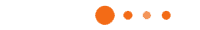PDS - Overview
PDS Overview
PDS is a multi-form web server application, prepared to handle different job types (forms) simultaneously. The PDS workflow process is designed to handle any form regardless of its format or contents. PDS does this by combining a flexible framework for data capture that uses the job type as the basic unit of organization, with a form-specific User Interface (UI).

PDS uses a three-tier architecture combining the strengths of the PDF, browser and database platforms to capture data from paper forms. The PDF-Based approach eases up the client setup process on the Data Entry Operator (DEO) side, by allowing anyone with an internet connection, Internet Explorer and Acrobat Reader installed to immediately start working. Thanks to the Internet, PDS allows for worldwide distributed data-capture operations.
PDS is the result of more than ten years of proven excellence in capturing unstructured, semi-structured and structured data. Whether you process tax returns, loan applications, clinical information, simple forms or complex sets, it provides an easy-to-use, scalable platform that equips your organization with a powerful tool to capture data from almost any source in a secure and reliable environment; and then to track, audit and search the process behind the form giving you maximum efficiency and ensuring compliance to organization and government regulation.
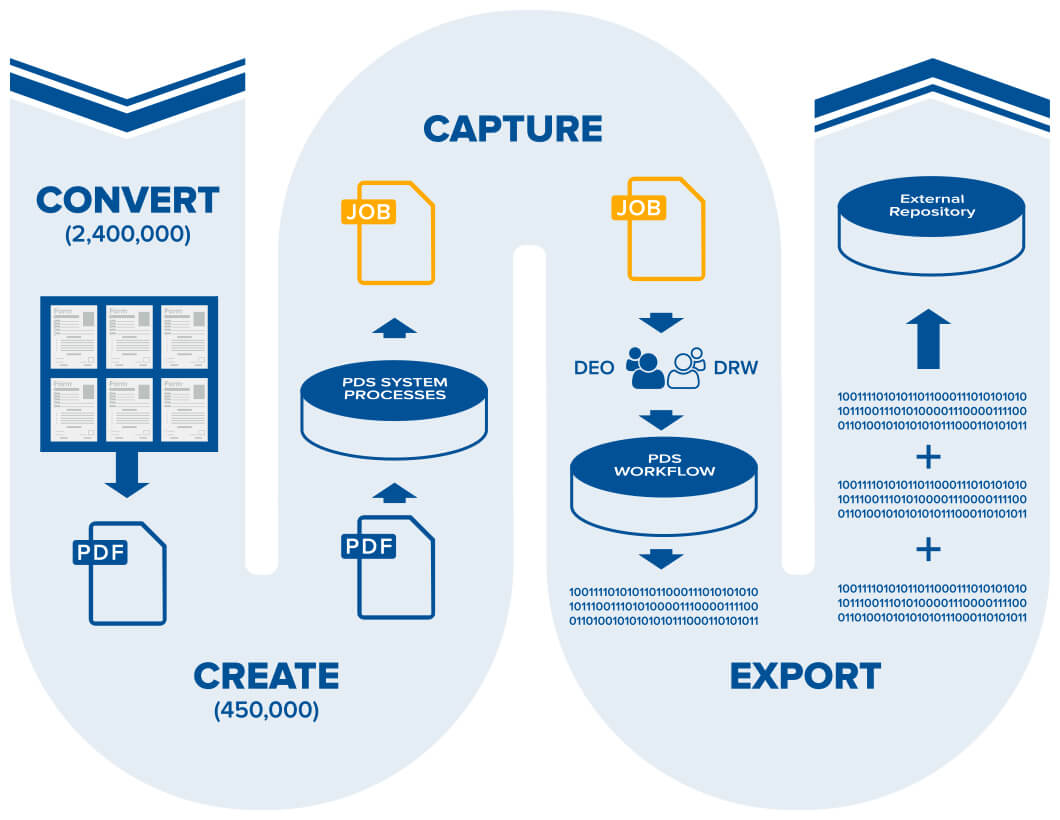
Convert
PDS starts by converting the scanned images fed into the system into PDF files. Each PDF file created is referred to as a JOB and contains all the images belonging to a single data-capture operation.
Create
Once a JOB is created, PDS® extracts its critical metadata and files a record in the system database. The JOB is now ready to be captured.
Capture
PDS allows for data to be validated in real time against external databases, or to be cross-checked with data from other fields in the form. The PDF-Based approach allows for the embedding of complex business rules that are then enforced while data is being entered. This prevents bad data from being entered, ensuring maximum data quality before it is exported to the back-end system.
By allowing the assignment of different job types to different users, PDS administrators can balance the workload and optimize the available resources, depending on the number and type of data capture operations to resolve.
The ability to review jobs during the capture process is built-in to PDS.
PDS® has a second level role for decision-making that is managed by Reviewers. Reviewers are one level above the DEO, and are allowed to decide what to do with the JOBS than can't be correctly captured.
Sometimes, there are missing pages in an application that contains several forms and other documents, or maybe some data from the original scanned image cannot be read. Thanks to its workflow capabilities, PDS allows a DEO to "flag" a job when its data cannot be accurately captured. If this happens, the JOB is moved to the Reviewer's queue for further analysis. It is the Reviewer who will try to "fix" the job or to "pre-suspend" it. PDS embeds additional tools to help the Reviewer with the final decision, such as putting the JOB "on hold" for further analysis, or while additional information is gathered.
Export
Once the data for a job has been captured, reviewed and validated, it can be exported to any external repository using the format the client requires, whether it be plain text, XML, or DB-to-DB export.
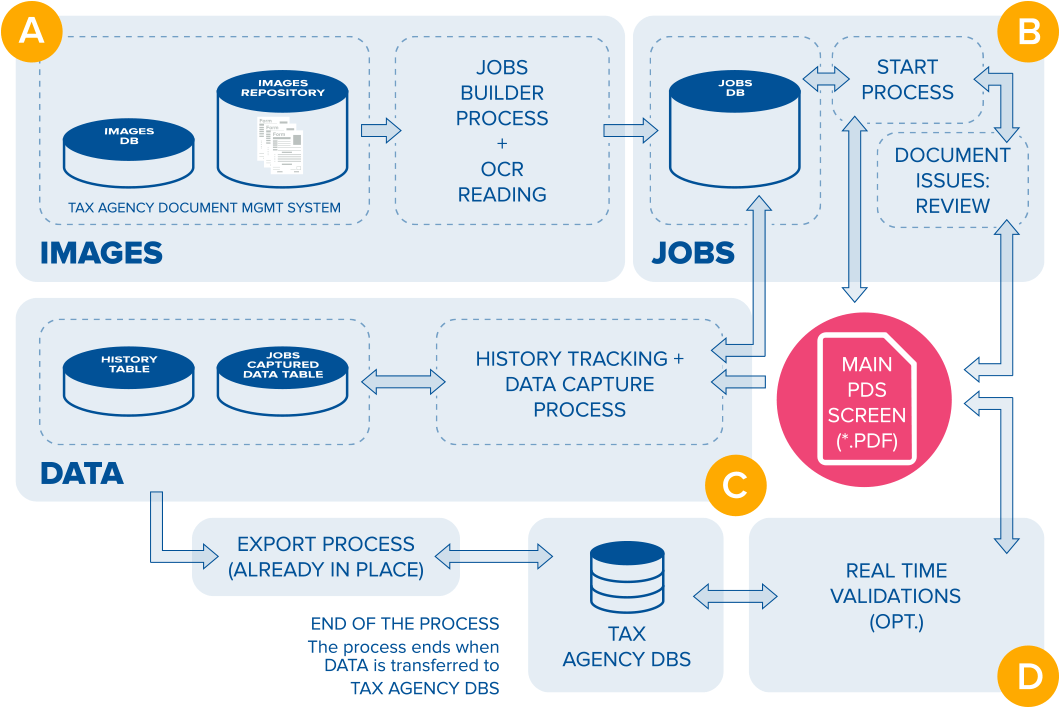
For a deeper understanding of the technical architecture of PDS, please contact us below.
Questions About Licensing? We’re here to help.
PDS includes a complete HTML-based set of tools for system administration. See below for a partial feature list:
- System settings (Form types, Exception types, File repositories, etc.)
- User & ID management (Operators, Reviewers)
- System performance Reports & Historical JOB tracking
- Real-time production tracking
(keystroke count, avg. returns processed, avg. time per return, avg. group production, individual production, flagged returns control, status control, objective control, batch control, etc.)
- Government: License applications, census forms, tax forms, vehicle registration, business and building permits
- Healthcare: Claim forms, prescription orders, patient encounter forms, admissions, registration
- Pharmaceutical: Case Report Forms (CRF), patient surveys, research forms
- Finance: Loan applications, credit reports, new accounts, account transfers
- Insurance: Claim forms, requests for proposals, reimbursement forms
- Education: Student applications, test results, financial aid, admissions, registration, grants
- Production: Work orders, requisition forms, shipping forms
- Accounting: Expense reports, invoices, statements, purchase orders, time cards
- Customer Service: Order forms, service requests, consultation forms, work authorizations
- Human Resources: Employment applications, benefit enrollments, transfer requests, performance evaluations, vacation requests, consent forms
- Marketing: Surveys, research test forms, event registrations, product evaluations, entry forms, questionnaires
Automatic extraction
- Improve resource utilization by reducing manually keying from image.
- Enable search for later retrieval of in-process and committed files.
Operator tracking and reporting
Generate reports on the actual efficiency of operators and system at granular levels. Track total number of JOBS captured by each operator per day, hour, etc. Customize statistics report to track a single form and/or user. Run a report for a subset of users.
Better understand which areas of the process are running smoothly and which may require alterations.
The user interfaces
The uniqueness of PDS is centered on its PDF-Based user interface. Thanks to this approach, the Data Entry Operator (DEO) keys data in a scalable interface that is identical to the original scanned document. The DEO sees the scanned image on screen, with the fields that have to be captured conveniently aligned with the target fields in the user interface.
When the DEO switches to a different group of fields, the image view also adjusts, reducing the effort needed to locate data in the original document, while speeding up the data-capture process.
This advanced interface features built-in intelligence to visually help the DEO complete the data-capture operation.