文件生成與電子簽名
Foxit for Salesforce®
變更記錄方式在 Salesforce中釋放無限的文件生成和電子簽名功能。在我們的文件生成定制套件或完整的文件管理套件之間進行選擇。這兩個套件都是專為特定用途打造及設計,旨在簡化您的工作流程,確保合規性,並輕鬆地保護您的文件。
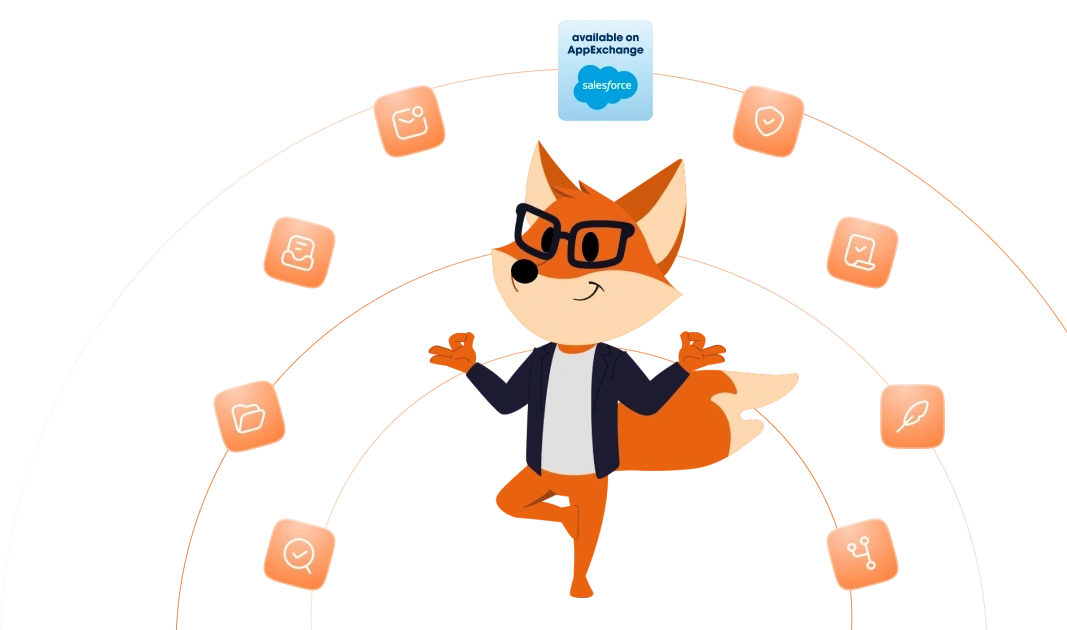
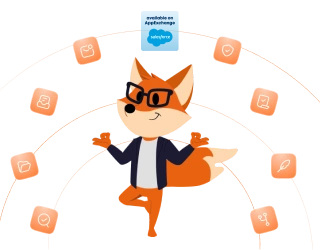
Foxit for Salesforce
在Salesforce AppExchange上查看Foxit for Salesforce。
無縫解決方案
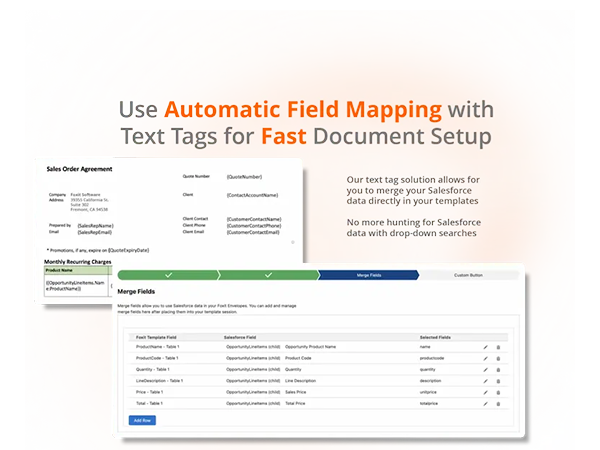
使用文字標籤自動將 Salesforce 資料合併到您的範本中,使範本建立過程更快、更整潔。
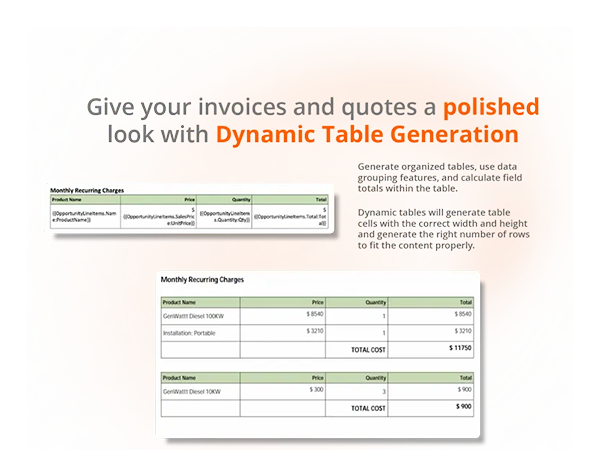
生成具組織化數據、分組和字段合計的動態表格,與現有報價、價目表和產品無縫整合。
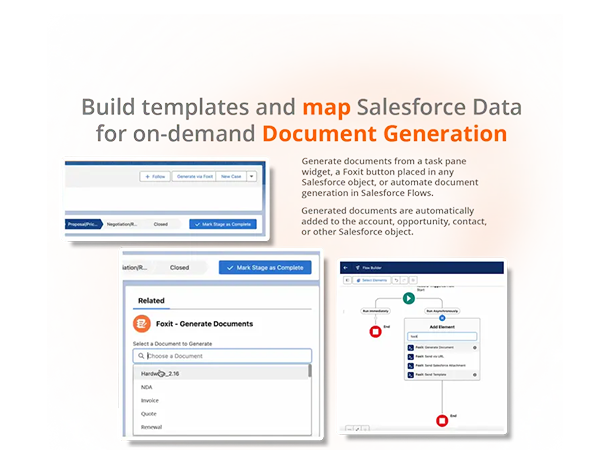
在任何Salesforce佈局中生成文件,在任何Salesforce對象上放置Foxit按鈕,或在Salesforce Flows中自動化文件生成。
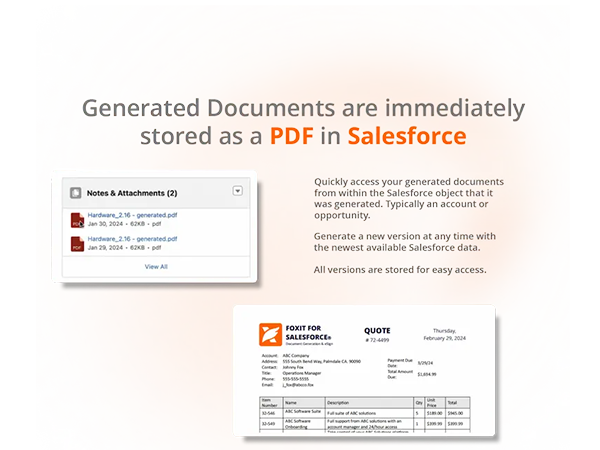
追蹤所有文件。產生的文件將自動新增至帳戶、機會、聯絡人或其他物件作為可下載的PDF檔案。
自行查看
影片
瞭解 Foxit for Salesforce 在全球最常用的 CRM 上的作用。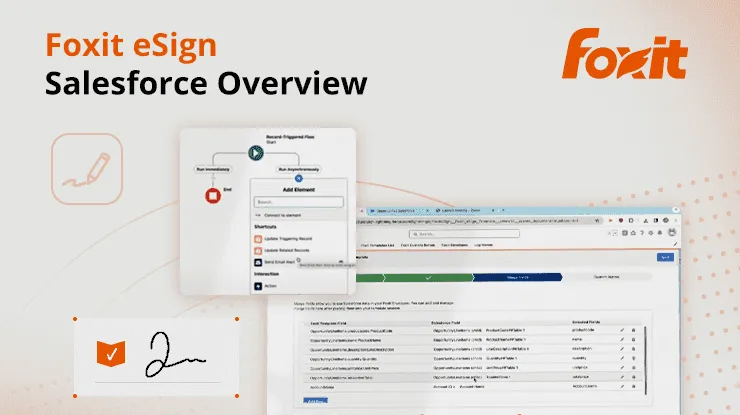
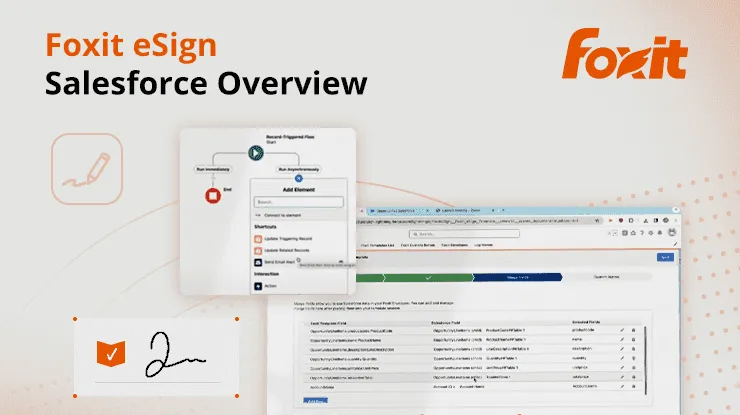
看看在您的組織中實作 Foxit for Salesforce 有多簡單。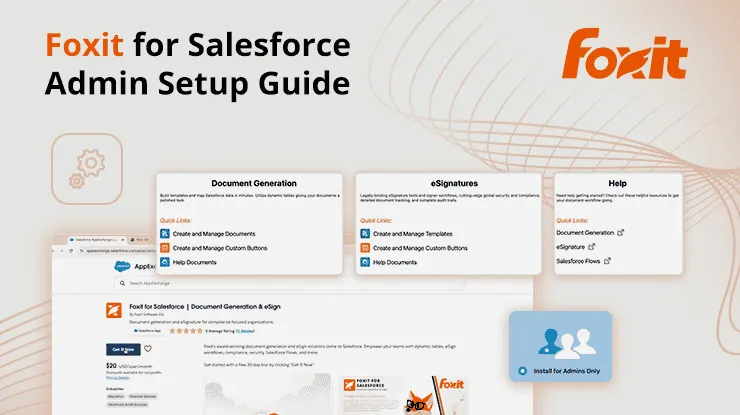
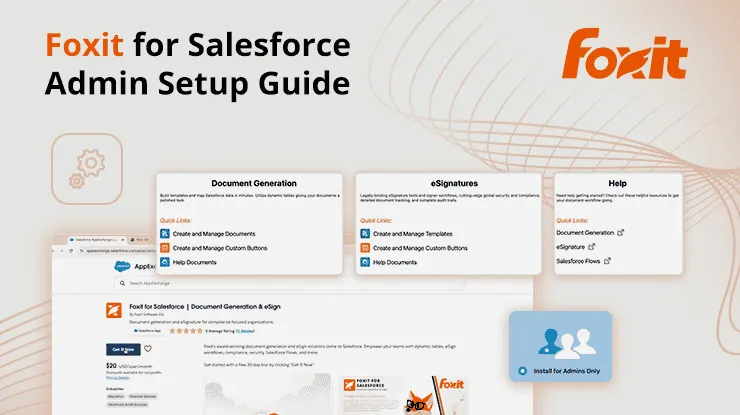
觀看這個由 Salesforce 製作的 Foxit for Salesforce 合作影片。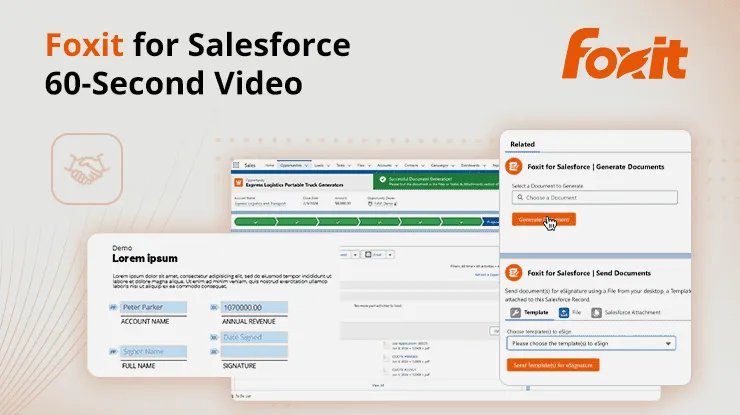
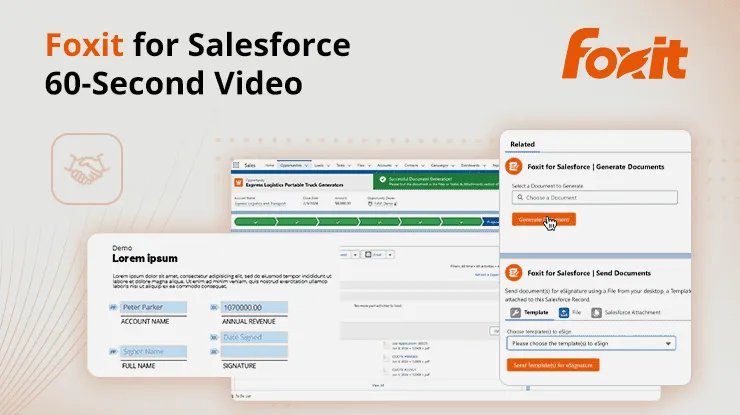

我們不斷成長
最新動態
我們的開發團隊夜以繼日地工作,以增強和擴充 Foxit for Salesforce 整合。我們會定期完成更新,客戶的意見反應有助於我們變得更強大。如果您想進一步瞭解我們開發團隊推出的最新功能和最強大功能,請按下方連結查看我們努力完成的目標。
新功能
產品更新
使用者介面增強功能
管理增強功能


讓我們攜手共進
合作夥伴
成為 Foxit for Salesforce 合作夥伴,開闢激動人心的機會!加入我們的合作夥伴網路即可享有獨家優惠,同時推動業務,朝向我們的創新解決方案發展。每推薦一位客戶,我們的合作夥伴即可獲得收入分成,從而建立互利的合作夥伴關係。讓您加速實現成功,創造最大的獲利潛力。立即註冊,從今天開始創造影響力!



